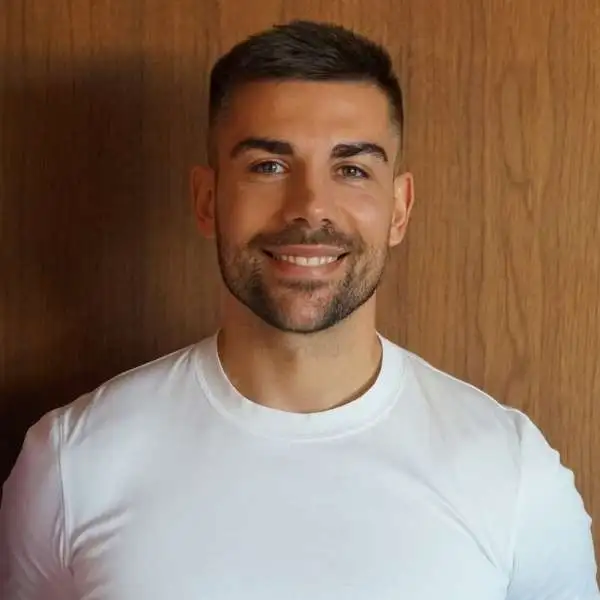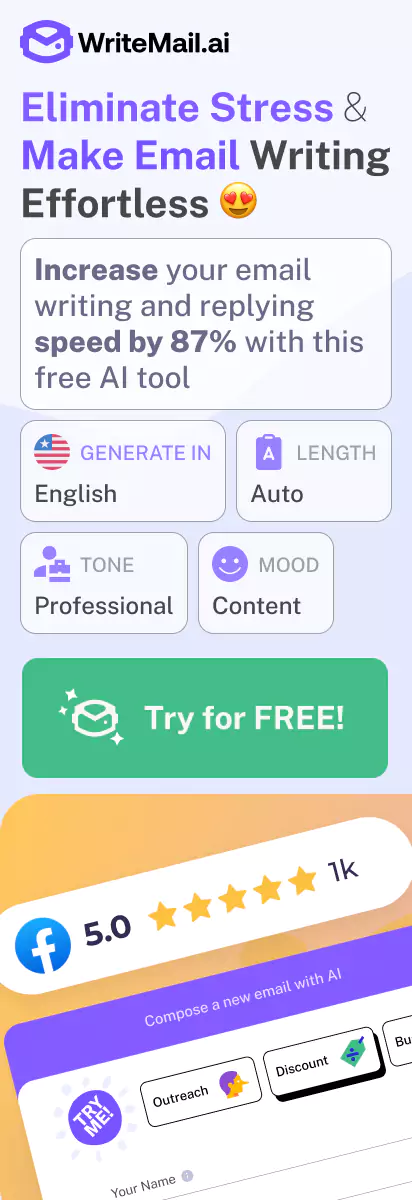Have you ever spent 20 minutes staring at a blank email, unsure how to begin? You’re not alone. The average professional spends 28% of their workday managing emails — that’s over 11 hours weekly wrestling with their inbox. I’ve been there too, agonizing over tone, format, and language before hitting send.
Email might seem straightforward, but there’s an art to crafting messages that get results. Whether you’re reaching out to a potential client, communicating with colleagues, or following up on an important meeting, your email skills directly impact your professional reputation and effectiveness.
In my 15+ years advising professionals on business communication, I’ve found that a well-written email can open doors, strengthen relationships, and drive your career forward. Conversely, poorly constructed messages can damage your credibility in seconds.
When you master professional email writing, you’ll experience tangible benefits: faster responses, clearer communication, stronger professional relationships, and ultimately, better results for your efforts. The good news? It’s a skill anyone can develop with the right guidance.
Throughout this guide, I’ll share proven templates, real-world examples, and practical techniques that you can implement immediately. You’ll learn how to craft subject lines that get your emails opened, structure messages for maximum impact, and avoid the common pitfalls that undermine professional communication.
Whether you’re a seasoned executive or just starting your career, you’ll find actionable strategies to transform your email approach. Let’s begin with the fundamental elements that make professional emails effective, then move into specific templates you can adapt for virtually any business situation.
The Anatomy of a Professional Email
When you sit down to write a professional email, it’s not just about typing words on a screen – you’re actually crafting a structured communication piece with distinct components. Understanding these elements will help you create emails that look professional and get results. Let me break down the key parts you need to master.
Key Elements of a Professional Email
Every well-constructed professional email includes five essential components:
- Subject line: Your email’s headline that determines whether it gets opened
- Greeting: The appropriate salutation that sets the tone for your message
- Body: The actual content of your message, clearly formatted for readability
- Closing: Your sign-off that reinforces your relationship with the recipient
- Signature: Your professional identifier with relevant contact information
Each of these elements serves a specific purpose in making your email effective. When I’m coaching clients on email writing, I always emphasize that skipping or rushing any of these components can undermine your entire message.
Understanding Email Structure Hierarchy
The structure of your email isn’t arbitrary – it follows a logical hierarchy that guides your reader through your message. Research shows that 64% of recipients judge an email’s professionalism by its structure before they even fully process the content. That’s a significant first impression you can’t afford to mishandle!
When you structure your email properly, you’re essentially creating a roadmap for your reader, allowing them to:
- Quickly grasp your purpose from the subject line
- Establish relationship context through your greeting
- Understand your key points through well-organized body content
- Recognize next steps through your closing
- Know how to follow up via your signature information
Think of your email structure as a professional courtesy – you’re respecting your recipient’s time by making your communication instantly navigable.
Comparing Professional vs. Unprofessional Email Structure
Compare that with the same request formatted poorly:
The Psychology Behind Professional Email Formatting
There’s a fascinating psychological dimension to email structure that I find many professionals overlook. When you send a well-structured email, you’re actually triggering positive cognitive responses in your recipient:
- A clear subject line reduces decision fatigue – your recipient doesn’t have to work to figure out what you want
- Proper paragraphing creates cognitive ease – the brain processes information more efficiently when it’s chunked
- Strategic formatting provides visual hierarchy – directing attention to your most important points
- Consistent structure signals professionalism and reliability – subtle cues that you’re detail-oriented
I’ve seen countless examples where the exact same request gets different responses based solely on formatting. When you take the time to properly structure your email, you’re not just being neat – you’re actively influencing how your message is received and processed.
Remember that your email structure is communicating just as much as your words. A disorganized email suggests disorganized thinking, while a well-structured email projects clarity and professionalism.
By mastering the anatomy of a professional email, you’re not just following arbitrary rules of etiquette – you’re strategically engineering your communication for maximum impact and effectiveness. In the next section, I’ll show you how to craft subject lines that ensure your well-structured emails actually get opened and read.
Professional Email Greetings and Openings
The way you greet someone in an email sets the tone for your entire message. I’ve found that a well-crafted greeting can open doors, while a poorly chosen one might close them before you’ve had a chance to make your case. Let’s explore how you can create openings that establish the right relationship with your recipient.
Choosing the Right Salutation Based on Relationship Formality and Context
The level of formality in your greeting should match your relationship with the recipient and the context of your communication. When you’re uncertain about which greeting to use, I recommend erring on the side of formality — you can always become more casual in subsequent exchanges.
Formal Greetings:
- “Dear Mr./Ms./Dr. [Last Name],” – Use when writing to someone you don’t know well or in formal business contexts
- “Dear Professor [Last Name],” – Appropriate for academic settings
- “Dear [Title] [Last Name],” – For officials, such as “Dear Senator Johnson,”
- “Dear Sir/Madam,” or “To Whom It May Concern,” – Use only when you have no specific name (though try to avoid these whenever possible)
Semi-Formal Greetings:
- “Dear [First Name],” – When you’ve established some rapport but want to maintain professionalism
- “Hello [First Name],” – Slightly less formal than “Dear” but still professional
- “Greetings [First Name],” – Professional with a friendly tone
Casual/Familiar Greetings:
- “Hi [First Name],” – For colleagues you regularly interact with
- “Good morning/afternoon/evening [First Name],” – Adds a time-sensitive personal touch
- “[First Name],” – Very casual, only for close working relationships
Cultural Considerations When Addressing International Recipients
When you’re writing to recipients in different countries, cultural awareness becomes crucial. What works in one culture may be perceived as rude or inappropriate in another.
Key Cultural Considerations:
- Asian cultures (China, Japan, Korea) – Often value hierarchy and formality. When in doubt, use titles and last names.
- German-speaking countries – Formality is highly valued. Use titles like “Herr” (Mr.) or “Frau” (Mrs./Ms.) with last names.
- Latin American countries – May use multiple surnames. Research which is the family name to avoid confusion.
- Middle Eastern cultures – Often appreciate warm greetings and inquiries about well-being before discussing business.
- Nordic countries – Typically more egalitarian with flatter hierarchies; first names may be appropriate earlier.
I recommend researching specific cultural norms before writing important international emails. When you’re unsure, observe how your recipient signs their emails and mirror their level of formality in your response.
Examples of Appropriate Greetings for Various Professional Relationships
Opening Sentences That Establish Purpose and Create Connection
After your greeting, your opening sentence needs to accomplish two things: establish why you’re writing and create a human connection. I’ve found that a well-crafted opening line can significantly increase your chances of getting a response.
Effective Opening Approaches:
- Reference a previous interaction: “Thank you for your insightful presentation at yesterday’s conference.”
- Mention a mutual connection: “Jane Smith suggested I reach out to you regarding the upcoming industry event.”
- Acknowledge their expertise: “Given your extensive experience in digital marketing, I thought you might be able to provide some guidance.”
- Express appreciation: “I’ve long admired your company’s approach to sustainable manufacturing.”
- Show genuine interest: “I read your recent article on emerging tech trends and found your analysis of AI applications particularly valuable.”
After this brief connection-building opener, clearly state your purpose: “I’m writing to inquire about…” or “I wanted to follow up on our conversation regarding…” This directness shows respect for your recipient’s time.
When to Use (and Not Use) Personalization in Email Openings
Personalization can transform a generic email into a meaningful exchange, but there’s a fine line between thoughtful personalization and coming across as forced or creepy. Let me share some guidelines I’ve developed over years of professional email communication.
Effective Personalization:
- Referencing specific previous conversations or meetings
- Acknowledging recent professional achievements (promotions, published work, successful projects)
- Mentioning relevant mutual interests discovered through professional channels
- Customizing content based on the recipient’s industry challenges
- Showing you’ve done your homework about their company or role
Personalization to Avoid:
- Details clearly scraped from social media that aren’t professionally relevant
- Overly personal comments that might make the recipient uncomfortable
- Forced connections that seem inauthentic (“I see we both live in Chicago!”)
- Template personalization that wasn’t properly filled in (“[INSERT NAME HERE]”)
- Mentioning information they haven’t shared with you professionally
When you’re writing to someone for the first time, I recommend keeping personalization focused on professional matters. As your relationship develops, you can gradually incorporate more personal elements based on shared interactions.
Remember, the goal of your email greeting and opening is to establish the appropriate tone, create a human connection, and set up the purpose of your communication. When you get these elements right, you’ve already taken a significant step toward writing an email that will be read, respected, and responded to.
“First impressions matter in email just as they do in person. Your greeting is your digital handshake—make it count.”
Writing Clear and Effective Email Body Content
When you craft the body of your email, you’re creating the substance that will either engage your recipient or lose their interest. I’ve found that a strategic approach to structuring this content makes all the difference in how effectively your message is received and acted upon.
The Inverted Pyramid Approach to Email Writing
Remember how journalists structure news articles? They put the most critical information first, followed by supporting details, and then background information. You should apply this same “inverted pyramid” technique to your emails.
Start with your main point or request in the very first paragraph. This approach respects your recipient’s time and ensures they capture your key message even if they only skim your email. Research shows that 79% of business professionals scan rather than read emails word-for-word, making this structure crucial for effective communication.
How to implement the inverted pyramid:
- First paragraph: State your purpose and any immediate action items
- Middle paragraphs: Provide necessary context and supporting details
- Final paragraphs: Include background information and supplementary content
Achieving the Right Level of Detail
One of the most common mistakes I see in professional emails is information overload. You want to provide enough context for your recipient to understand and act on your message without overwhelming them with unnecessary details.
When determining how much detail to include, consider your recipient’s familiarity with the subject matter, their role, and what they specifically need to know to take action. I recommend following the “need-to-know” principle – include only information that directly supports your purpose.
Questions to ask yourself before sending:
- Is each piece of information necessary for the recipient to understand my request or take action?
- Have I provided enough context without going into excessive detail?
- Could any of this information be better shared in an attachment or follow-up communication?
Using Formatting Elements Effectively
The visual structure of your email plays a significant role in how digestible your content is. When you’re communicating complex information, consider using formatting elements to enhance readability and emphasis.
Best practices for email formatting:
- Bullet points: Use for listing items, options, or steps that don’t require explanation
- Numbered lists: Ideal for sequential instructions, priorities, or when referring to specific items later
- Paragraph breaks: Create a new paragraph every 2-3 sentences to avoid text walls
- Bold text: Apply sparingly to highlight critical information or deadlines
- White space: Don’t fear empty space – it makes your email easier to scan
Remember that excessive formatting can make your email look cluttered or unprofessional. I advise using these elements judiciously – they should enhance readability, not distract from your message.
The Impact of Email Length on Response Rates
You might be wondering: “How long should my email actually be?” Research provides a clear answer. Studies indicate that emails between 50-125 words receive the highest response rates – approximately 50% higher than very short or very long emails.
This “Goldilocks zone” of email length is just right for most professional communications. It provides enough space to establish context and make your request without taxing your recipient’s attention span.
When you’re writing emails that require more extensive information, consider whether that content belongs in an attachment or a separate document rather than in the email body itself.
Email length guidelines by purpose:
- Quick updates or confirmations: 25-50 words
- Standard requests or information sharing: 50-125 words
- Complex explanations or proposals: 125-200 words (with effective formatting)
- Anything requiring more than 200 words: Consider restructuring, attaching documents, or scheduling a meeting
Example: Poor vs. Excellent Email Body Content Project Status Update
POOR VERSION:
EXCELLENT VERSION:
How AI Can Improve Your Email Structure
When you’re struggling to organize your thoughts clearly, AI writing assistants can help structure your email content for maximum clarity and impact. These tools can help you implement the inverted pyramid structure, suggest appropriate formatting, and even analyze your content for readability and tone.
I find these tools particularly helpful when you’re dealing with complex topics that require careful organization or when you need to communicate effectively across language or cultural barriers.
Key Takeaways for Effective Email Body Content
As you craft your next professional email, remember these essential principles:
- Put your most important information first using the inverted pyramid structure
- Aim for the 50-125 word sweet spot for optimal response rates
- Use formatting elements strategically to enhance readability
- Include only the details necessary for understanding and action
- Structure complex information with clear visual hierarchy
By applying these techniques consistently, you’ll find that your emails not only get read more often but also generate the responses and actions you’re seeking. Your recipients will appreciate your clarity and consideration of their time – setting you apart as a skilled communicator in your professional sphere.
Professional Email Closings and Signatures
The way you end your email matters just as much as how you begin it. I’ve seen countless well-crafted emails undermined by weak closings or unprofessional signatures. Let’s explore how you can finish your emails with the same level of professionalism you started with.
Strategic Closing Phrases That Drive Action or Response
The closing of your email serves as your final opportunity to prompt action or elicit a response. Rather than defaulting to a generic “Thanks,” consider how your closing can reinforce your message’s purpose.
When you need a response by a specific time, be direct: “I look forward to your response by Friday, April 15.” If you’re requesting a meeting, try “I’m available to discuss this further at your convenience” followed by specific time slots you’re available.
Effective closing phrases based on email context:
- For action requests: “I appreciate your attention to this matter” or “Thank you for considering this request”
- For follow-ups: “I look forward to hearing about your progress” or “Please let me know if anything has changed since we last spoke”
- For information sharing: “Please don’t hesitate to reach out if you need any clarification” or “I’m happy to provide additional details if needed”
- For collaborative projects: “I value your input on this project” or “Looking forward to our continued collaboration”
Remember to match the formality of your closing with the overall tone of your email and your relationship with the recipient.
Creating a Professional Email Signature: Essential Elements and Best Practices
Your email signature is essentially your digital business card. Research shows that 82% of professionals consider a well-designed email signature a sign of credibility. When creating yours, I recommend including these essential elements:
- Full name and title: This establishes your professional identity
- Company name and logo: Reinforces brand recognition (keep logo small, ideally under 40KB)
- Contact information: Include your professional phone number and possibly your office address
- Website or portfolio link: Makes it easy for recipients to learn more about you or your company
- Social media icons: Link only to professional profiles relevant to your work
When designing your signature, aim for visual consistency with your brand while keeping it clean and uncluttered. I suggest limiting yourself to 1-2 fonts maximum and maintaining adequate white space. A signature cluttered with too many elements can appear unprofessional and distract from your message.
Examples of Effective Email Signatures
—
Sarah Johnson
Marketing Director | Brightway Solutions
Phone: (555) 123-4567
www.brightwaysolutions.com
LinkedIn | Twitter
Best regards,
Michael Chen
Senior Financial Analyst
Global Investments Inc.
Direct: (555) 987-6543
Office: (555) 876-5432 ext. 102
[email protected]
Schedule a meeting: calendly.com/michaelchen
Warm regards,
Dr. Amara Okafor
Research Scientist | Environmental Solutions Lab
University of Innovation
[email protected]
Lab: Building E, Room 302
Tel: (555) 432-1098
New publication: “Climate Adaptation Strategies in Urban Environments” – Read here
Legal Considerations for Email Signatures in Business Contexts
Depending on your industry and location, you may need to include certain legal disclaimers in your email signature. When I work with clients in regulated industries, I always remind them to check these requirements carefully.
Common legal elements to consider including:
- Confidentiality notices: Particularly important for legal, healthcare, and financial professionals
- Company registration information: Required in many countries for limited companies
- Regulatory disclosures: Financial advisors, insurance agents, and realtors often have specific disclosure requirements
- Environmental messages: “Please consider the environment before printing this email” (optional but increasingly common)
If you’re uncertain about legal requirements for your signature, I recommend consulting with your legal department or a business attorney. The specific requirements can vary significantly by country, industry, and company type.
Using Signature Real Estate Effectively for Marketing Without Being Intrusive
Your email signature offers valuable marketing real estate, but there’s a fine line between informative and intrusive. When you’re tempted to promote everything in your signature, remember that less is often more.
Consider these strategic approaches to signature marketing:
- Highlight one promotional element at a time (rotating it periodically)
- Include a subtle call-to-action that aligns with current business priorities
- Promote recent content (blog posts, webinars, white papers) that demonstrates your expertise
- Feature upcoming events or limited-time offers with clear value to the recipient
For maximum effectiveness, update your promotional signature element regularly. I’ve found that changing this element monthly keeps it fresh while preventing your signature from becoming stale background noise that recipients learn to ignore.
“Your email signature is often the last impression you make in an email exchange. Make it count without making it overwhelming.” – Email Etiquette Institute
Remember that different contexts may require different signatures. Many email platforms allow you to create multiple signatures for various purposes. You might want a more comprehensive signature for new contacts and a simpler version for ongoing conversations. This consideration shows respect for your recipient’s screen space and attention.
By giving careful thought to both your closing phrases and signature design, you ensure that your professional impression remains strong right through to the end of your email. These elements work together to reinforce your message, prompt action, and leave recipients with a clear understanding of who you are and how they can continue the conversation.
Email Templates for Common Professional Scenarios
Have you ever stared at a blank email, struggling to find the right words? I’ve been there too. Creating effective professional emails from scratch can be time-consuming and mentally taxing, especially when you communicate with different stakeholders throughout your day. This is where well-crafted email templates become invaluable tools in your professional arsenal.
Let’s explore some of the most common professional email scenarios and how you can approach them with templates that save you time while maintaining that essential personal touch.
Introduction Emails: Making Connections That Count
First impressions matter tremendously in professional settings. When you’re reaching out to someone new, your email needs to quickly establish who you are, why you’re contacting them, and what value you might offer.
The key elements of an effective introduction email include:
- Clear subject line that mentions the connection or purpose
- Personalized greeting using the recipient’s name
- Brief self-introduction that establishes credibility
- Explanation of how you found them or who referred you
- Clear purpose for your outreach
- Specific ask or next step that’s easy to respond to
- Professional closing that expresses appreciation
Example: Professional Introduction Email
When you’re customizing this template for your own use, focus on being specific about why you’re reaching out and what unique value you can offer. I’ve found that vague introductions rarely receive responses, while targeted ones with clear next steps significantly improve engagement rates.
Follow-up Emails: Timing, Content, and Tone Considerations
We’ve all been there — you’ve sent an email and haven’t heard back. Following up effectively requires balancing persistence with professionalism. The timing of your follow-up is crucial: too soon can seem pushy, while too late might mean the opportunity has passed.
For most business contexts, I recommend waiting 3-5 business days before sending your first follow-up. Research shows that follow-up emails sent on Tuesday mornings between 10 AM and 11 AM typically receive the highest response rates.
When crafting your follow-up, remember these key principles:
- Reference the previous communication to provide context
- Be concise and respectful of the recipient’s time
- Add new value if possible (don’t just repeat the previous email)
- Make the response process easy with a clear call to action
- Maintain a positive, understanding tone (assume they’re busy, not ignoring you)
Example: Follow-up Email After a Meeting
When you’re crafting your own follow-up emails, I suggest adding a specific element of value that wasn’t in your original message. This could be relevant information, a helpful resource, or simply making it easier for the recipient to respond with yes/no options.
Request Emails: How to Ask Professionally and Increase Chances of Positive Response
When you need something from someone, how you frame your request dramatically affects your chances of success. The psychology behind effective requests involves balancing clarity with courtesy, and directness with respect.
Studies show that emails making a single, clear request receive responses 36% more frequently than those with multiple asks. Additionally, providing a clear rationale for your request increases positive response rates by over 40%.
The formula for an effective request email includes:
- Personalized greeting that establishes relationship
- Brief, relevant context for your request
- Clear, specific ask with deadline if applicable
- Explanation of the value/impact of their assistance
- Acknowledgment of their time and effort
- Easy response options when possible
- Expression of gratitude in advance
Example: Business Request Email
When making your own requests, I’ve found that acknowledging the effort involved and offering flexibility significantly increases the likelihood of a positive response. People appreciate when you recognize the impact of your request on their workload.
How to Customize AI-Generated Templates from WriteMail.ai to Maintain Personal Voice While Saving Time
Today’s AI tools can give you a tremendous head start in crafting professional emails. WriteMail.ai offers templates that can save you significant time while maintaining a professional standard. However, the most effective emails still need your personal touch.
Here’s my approach to effectively customizing AI-generated templates:
- Start with the right template for your specific scenario
- Inject personal details that only you would know about your relationship with the recipient
- Adjust the tone to match your authentic voice and the relationship context
- Add specific details about your situation that make the email uniquely relevant
- Review for authenticity – does this sound like you would naturally speak?
When using AI tools like WriteMail.ai, I recommend treating the generated content as a starting point rather than a finished product. The most impactful emails combine the efficiency of AI with your unique perspective and relationship knowledge.
For example, you might add a reference to a previous conversation (“As we discussed during our coffee meeting last Thursday…”), mention specific shared experiences, or adjust the formality level based on your established rapport with the recipient.
Remember that while templates and AI tools can provide structure and save time, the most meaningful professional communications still reflect your authentic voice and demonstrate that you’ve invested thought into the specific relationship.
The most effective professional emails combine efficiency with authenticity. Templates give you structure; your personal touches build connection.
By mastering these common email scenarios and effectively customizing templates, you’ll save countless hours while still creating communications that feel personal and thoughtful. The goal isn’t to sound like everyone else—it’s to communicate your unique value proposition consistently and effectively.
Advanced Email Techniques and Etiquette
Once you’ve mastered the basics of professional email writing, it’s time to elevate your email communication with advanced techniques. I’ve found that these sophisticated approaches can significantly impact how your messages are received and acted upon. Let’s explore how you can take your email skills to the next level.
Email Tone Optimization
Have you ever sent an email with good intentions only to receive a confused or even offended response? You’re not alone. Studies show tone misinterpretation happens in a staggering 50% of emails. This disconnect occurs because we lose vocal inflection, facial expressions, and body language in written communication.
When you’re crafting important emails, consider these tone optimization techniques:
- Read aloud test: I always recommend reading your email out loud before sending it. You’ll immediately catch phrases that might come across as abrupt or unintentionally harsh.
- Emotional intelligence check: Ask yourself, “How might someone feeling stressed, busy, or defensive interpret this message?” Then adjust accordingly.
- Positivity ratio: Try to maintain a 3:1 ratio of positive to negative language, especially in feedback or correction emails.
- Clarity over brevity: While conciseness matters, don’t sacrifice warmth and clarity just to keep things short.
Tools like WriteMail.ai offer tone analysis that can catch potentially problematic phrasing before you hit send. The AI evaluates your text and suggests alternatives that better match your intended tone, which can prevent costly miscommunications.
International Email Etiquette and Cultural Considerations
In our global business environment, you’ll likely correspond with people from various cultural backgrounds. What’s considered polite and professional varies significantly across cultures, and being sensitive to these differences can dramatically improve your communication effectiveness.
Key cultural variables to consider:
- Formality levels: Some cultures (like German and Japanese) prefer higher formality in business correspondence, while others (like Australian or American) might find excessive formality stuffy.
- Directness vs. context: Low-context cultures (like American) appreciate direct, explicit messages. High-context cultures (like many Asian countries) may find this approach abrupt or rude.
- Relationship building: In many Latin and Middle Eastern cultures, establishing a personal connection before business matters is expected, while Northern European and North American cultures often prefer getting straight to business.
- Title and status recognition: In hierarchical societies, acknowledging titles and position is crucial for respect.
Same Request Adapted for Different Cultural Contexts
Project Timeline Update Request
American-style (direct approach):
Japanese-style (indirect, relationship-focused approach):
When you’re unsure about cultural expectations, I recommend erring on the side of slightly more formal and respectful language until you better understand your recipient’s preferences.
Response Time Expectations Across Industries
How quickly should you respond to emails? The answer varies dramatically by industry and context. When you understand these norms, you can manage expectations better and prioritize your inbox more effectively.
The average professional receives 121 emails daily but considers only 38% of them important or worthy of a timely response.
Industry-specific response time data:
- Customer service: 1 hour or less (with 42% of customers expecting a response within 60 minutes)
- Healthcare: 24 hours for non-urgent matters
- Legal services: 24-48 hours
- Technology: Same business day
- Academia: 48-72 hours
- Manufacturing: 24-48 hours
When you can’t meet expected response times, I highly recommend using an auto-responder that sets clear expectations about when the recipient can expect a full reply. This simple courtesy significantly improves your professional image.
Leveraging AI for Communication Enhancement
AI tools have revolutionized how we approach email writing. Rather than seeing them as replacements for human judgment, I find they work best as enhancers that allow you to focus on higher-level communication strategy.
Consider using AI assistance for:
- Tone analysis: Identifying potentially problematic phrasing before sending
- Language simplification: Reducing unnecessary complexity that might confuse recipients
- Alternative phrasing suggestions: Finding more effective ways to convey difficult messages
- Grammar and clarity improvements: Catching errors you might miss during self-editing
The key is maintaining your authentic voice while leveraging technology to enhance clarity and impact. Review AI suggestions carefully rather than accepting them blindly.
Accessibility Considerations for Inclusive Communication
When you write emails, remember that your recipients may include people with visual impairments, cognitive differences, or those using screen readers. Making your emails accessible isn’t just courteous—it ensures your message reaches everyone effectively.
Email accessibility best practices:
- Use descriptive subject lines: Screen readers often read the subject line first to help users prioritize
- Create logical structure: Use headers, short paragraphs, and bullet points for easier cognitive processing
- Add alt text to images: Describe any visual content for screen reader users
- Choose readable fonts: Sans-serif fonts at 12pt minimum are generally more accessible
- Check color contrast: Ensure text stands out clearly against backgrounds
- Avoid relying solely on color: Don’t use phrases like “click the red button” without additional descriptors
- Be cautious with tables: They can be difficult for screen readers to interpret
I’ve found that designing emails with accessibility in mind benefits all recipients—these practices generally make communication clearer and more user-friendly for everyone.
By incorporating these advanced techniques into your email practices, you’ll not only communicate more effectively but also build stronger professional relationships across cultural and organizational boundaries. Remember that email excellence is an ongoing practice—even the most skilled communicators continuously refine their approach based on feedback and results.
Conclusion: Mastering the Art of Professional Email Communication
Throughout this guide, we’ve explored the essential components that make up truly effective professional emails. From crafting compelling subject lines that boost open rates to structuring your message for maximum impact, these strategies will transform how you communicate in the professional world.
When you implement the techniques we’ve discussed – the inverted pyramid approach, strategic greetings, clear body content, and purposeful closings – you’ll notice an immediate difference in how people respond to your messages. I’ve seen professionals dramatically improve their email effectiveness just by applying these straightforward principles consistently.
Remember that your emails represent you and your organization in the digital world. Each message you send is an opportunity to strengthen relationships, demonstrate professionalism, and achieve your communication goals. When you struggle with finding the right words or tone, consider using tools like WriteMail.ai to help generate well-structured emails that maintain your personal voice while saving valuable time.
My final and perhaps most powerful tip for you: Before hitting send on any important email, take a moment to read it from your recipient’s perspective. Ask yourself these questions:
- Is my purpose immediately clear?
- Have I made it easy for the recipient to take the action I’m requesting?
- Does my tone reflect the relationship I have (or want to have) with this person?
- Have I respected their time with clarity and conciseness?
I encourage you to start implementing these strategies in your very next email. Begin with one technique – perhaps restructuring your content using the inverted pyramid approach or revamping your email signature. Small changes, applied consistently, lead to significant improvements in how others perceive and respond to your communications.
Effective email writing isn’t just about following formulas – it’s about connecting with other humans in a meaningful way, even through digital channels. When you master these skills, you’ll find that your professional relationships flourish, your productivity increases, and your communication becomes a powerful asset in your career journey.
Here’s to your email writing success!