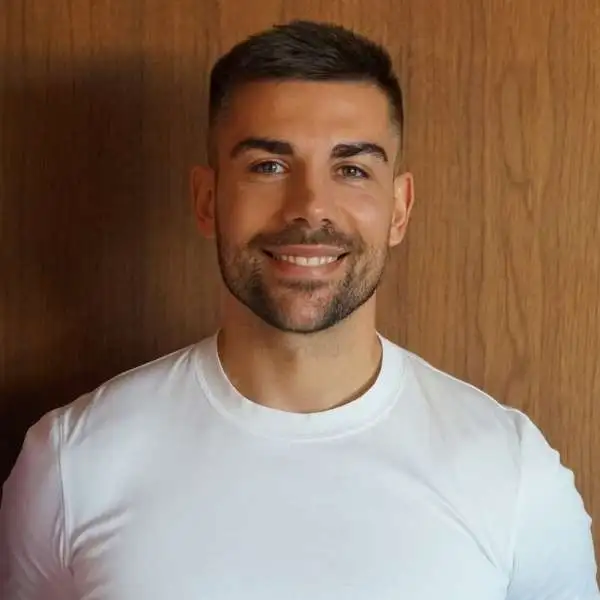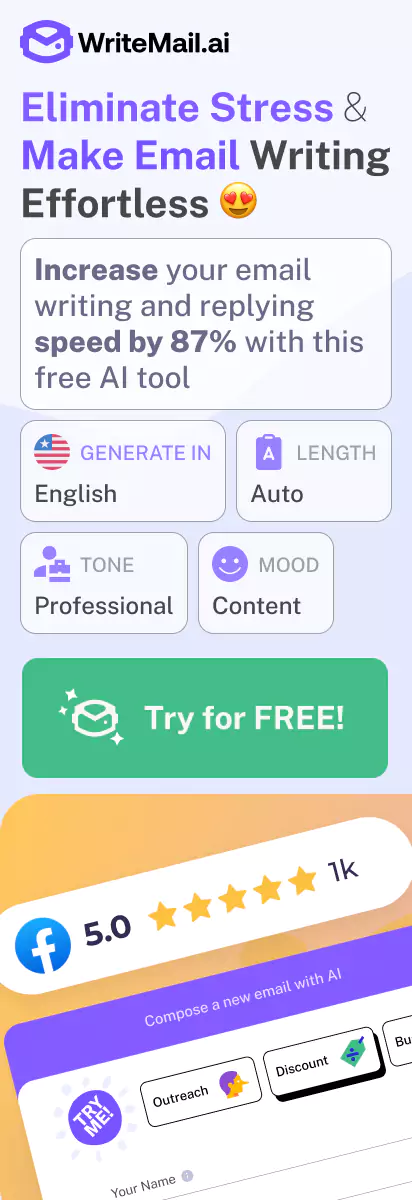Ever received an email from someone whose signature left you impressed? Or worse, have you cringed at signatures with misaligned text, broken images, or—my personal pet peeve—those colorful fonts that scream “I discovered WordArt in 1998”?
You’re not alone. According to a study by Radicati Group, professionals send and receive an average of 126 emails daily. That’s 126 opportunities for your email signature to make an impression—good or bad—on colleagues, clients, and potential employers.
I’ve spent years helping professionals refine their digital communication, and I’ve found that a well-crafted email signature is one of the most overlooked yet powerful tools in your professional arsenal. It’s like a digital business card that travels with every message you send.
When you create a thoughtful email signature, you’re doing more than adding contact information—you’re reinforcing your personal brand, establishing credibility, and making it effortless for people to connect with you beyond email.
In this comprehensive guide, I’ll walk you through exactly how to create a signature that works flawlessly across all email clients (goodbye, formatting nightmares!). You’ll learn which elements are absolute must-haves, which are better left out, and how to structure everything for maximum impact without looking cluttered.
For those who prefer the simplest solution, I highly recommend trying our free email signature generator, which creates perfectly formatted signatures that display correctly in every email client—no technical skills required.
Let’s dive into creating an email signature that works as hard as you do, starting with the essential elements every professional signature needs…
Why Email Signatures Matter for Your Professional Image
Think of your email signature as your digital business card. Every time you hit send, you’re not just delivering a message—you’re making a statement about yourself and your brand. I’ve seen firsthand how a polished signature can elevate a standard email into a powerful professional communication tool.
When you include a thoughtful signature, you’re telling recipients that you value attention to detail and professionalism. Research from HubSpot shows that emails with professional signatures are 32% more likely to receive responses than those without. This isn’t just coincidence—it’s a direct reflection of how recipients perceive your credibility.
Impact on First Impressions
- Your signature is often the last thing recipients see, creating a lasting impression
- A complete signature with contact details signals accessibility and transparency
- According to Litmus research, 88% of business professionals judge sender credibility partly based on their email signature
Email Signature Comparison: With vs. Without
Without a signature:
With a professional signature:
Notice how the first example leaves you wondering about Alex’s role and how to reach them outside of email, while the second immediately establishes credibility and provides multiple contact options. This difference might seem subtle, but it significantly influences how recipients perceive your professionalism.
Building Brand Consistency Across Organizations
When you’re part of a larger organization, consistent email signatures become even more important. They serve as powerful brand touchpoints that reinforce your company’s visual identity with every message sent.
A study by the Radicati Group found that employees send an average of 40 business emails per day. For a company with just 50 employees, that’s 2,000 daily brand impressions through email signatures alone! When you implement standardized signatures across your organization, you’re essentially deploying thousands of micro-advertisements daily.
Brand Benefits of Consistent Signatures
- Creates a unified professional appearance regardless of which team member is communicating
- Reinforces brand recognition through consistent use of logos, colors, and typography
- Demonstrates organizational attention to detail and professionalism
- Increases trust by 34% according to recent Email Monks research
I’ve worked with teams where signature inconsistency created confusion about company hierarchy and contact information. When you standardize your team’s signatures, you eliminate this problem while turning every email into a brand-building opportunity.
Essential Elements of an Effective Email Signature
Creating an effective signature isn’t about cramming in every possible detail—it’s about strategic inclusion of the right elements. I recommend starting with the core information and then carefully considering what additional elements add genuine value for your recipients.
Core Components Every Signature Needs
There are certain elements that should appear in virtually every professional email signature. Think of these as your non-negotiables:
Primary Signature Elements
- Full name – Use your professional name as you want to be addressed
- Job title and department – Provides context about your role and expertise
- Company name – Essential for brand recognition and attribution
- Contact information – Include your business phone number and professional email address
- Company website – A clickable link to your organization’s main site
Research from the Email Signature Rescue survey indicates that 82% of recipients look for contact information first when scanning signatures, followed by the sender’s position (64%) and company details (51%). This hierarchy should inform how you structure your signature’s visual layout.
Secondary Elements to Consider
Beyond the essentials, you might want to include additional elements depending on your industry, role, and communication goals:
Optional Signature Enhancements
- Professional headshot – Adds a personal touch; especially useful for client-facing roles
- Social media icons – Link to relevant professional profiles, but be selective
- Company logo – Reinforces brand identity (ideally linked to your website)
- Legal disclaimers – Important in regulated industries like finance, healthcare, or legal
- Pronouns – Increasingly common and helpful for clear communication
- Office address – Necessary for some businesses but can be omitted if rarely used
- Professional credentials/certifications – Relevant qualifications that establish expertise
Signature Style Comparison: Minimalist vs. Comprehensive
As you can see, the minimalist signature works perfectly for creative professionals who want to project a clean, modern image. The comprehensive version makes sense for legal professionals where credentials, office location, and confidentiality notices are expected and necessary.
Prioritizing Information Based on Your Role and Industry
When you’re crafting your signature, consider what information your typical recipients most need or value. Industry research shows clear patterns in what people look for in signatures across different sectors:
Industry-Specific Signature Priorities
- Sales and Business Development: Mobile number and calendar booking link take priority
- Creative Industries: Portfolio links and social media profiles are essential
- Healthcare: Credentials, office location, and privacy notices are critical
- Legal: Full credentials, firm details, and confidentiality disclaimers
- Academia: Department, institution, and research/publication links
I recommend conducting a quick audit of the signatures you receive from respected professionals in your field. You’ll likely notice patterns that can guide your own signature design while ensuring you meet industry expectations.
Design Principles for Eye-Catching Yet Professional Signatures
The visual design of your signature speaks volumes about your attention to detail and professionalism. When you create a visually balanced signature, you’re subtly communicating your commitment to quality in all aspects of your work.
Color Psychology and Typography Choices
The colors and fonts you choose aren’t just aesthetic decisions—they influence how recipients perceive your message and brand. According to color psychology research:
Strategic Color Considerations
- Blue tones convey trustworthiness and stability—ideal for financial, healthcare, and legal professionals
- Green suggests growth and harmony—fitting for environmental, educational, or wellness fields
- Black and gray project sophistication and timelessness—appropriate in most corporate settings
- Bright colors like orange or purple can work for creative industries but may appear unprofessional in conservative sectors
For typography, I recommend sticking with no more than two font families in your signature. Sans-serif fonts like Arial, Verdana, or Calibri offer excellent readability across devices, while a carefully chosen serif font can add a touch of tradition or formality where appropriate.
Typography Best Practices
- Use font sizes between 10-12pt for body text to ensure readability
- Maintain contrast between your name (slightly larger/bolder) and other information
- Avoid script or decorative fonts that may render poorly across email clients
- Ensure sufficient contrast between text and background colors (4.5:1 ratio minimum)
Optimal Signature Dimensions and Spacing
The physical dimensions of your signature matter significantly for readability and professional appearance. Oversized signatures can appear domineering, while cramped layouts feel cluttered and unprofessional.
Research indicates that the ideal email signature should be no more than 4-6 lines of text (excluding legal disclaimers) and should not exceed 650-700 pixels in width. I recommend keeping your signature height under 200 pixels to prevent it from dominating the email.
Design Elements Impact Comparison
Well-Designed Elements:
The first signature uses jarring colors, inappropriate fonts, and lacks spacing—creating a chaotic, unprofessional impression. The second example uses consistent typography, appropriate spacing, and a restrained color palette to create a cohesive, professional appearance.
Mobile Responsiveness: A Critical Consideration
With 61% of business emails now opened on mobile devices according to Litmus research, ensuring your signature displays properly on smartphones is no longer optional—it’s essential.
When you design your signature, I strongly recommend testing it on various mobile devices. A signature that looks perfect on desktop can become an unwieldy mess of misaligned text and oversized images on mobile.
Mobile Optimization Tips
- Keep your overall signature width under 320-350 pixels to accommodate most mobile screens
- Use responsive HTML that adjusts to different screen sizes when possible
- If using images or logos, compress them appropriately (under 20KB) to prevent slow loading
- Test your signature on both iOS and Android devices before finalizing
- Consider a single-column layout that stacks well on narrow screens
According to Adobe’s Email Usage Study, 50% of recipients will delete an email immediately if it doesn’t look good on their mobile device. When you optimize your signature for mobile viewing, you’re preventing your messages from being dismissed before they’re even read.
Technical Considerations for Email Signature Compatibility
Creating a beautiful signature is only half the battle—ensuring it displays correctly across all email platforms is equally important. I’ve seen countless well-designed signatures fall apart when viewed in different email clients.
HTML vs. Plain Text: Understanding the Difference
You’ll need to decide whether your signature should use HTML formatting or plain text, each with distinct advantages and limitations:
HTML Signatures
- Support formatting options like colors, fonts, and varying text sizes
- Allow for images, logos, and social icons to be embedded
- Enable hyperlinks with custom anchor text
- Can include dividing lines and layout elements for visual organization
- May render inconsistently across email clients if not properly coded
Plain Text Signatures
- Display consistently across all email clients without rendering issues
- Load instantly with no compatibility or image-blocking concerns
- Work well for internal communications where branding is less critical
- Appear more authentic and personal in certain contexts
- Limited to basic characters with no visual enhancements
I generally recommend HTML signatures for client-facing roles and external communications, while plain text can work well for quick internal messages. Some professionals maintain both versions, using them contextually based on the recipient and purpose.
Common Compatibility Issues Across Email Clients
Why Email Signatures Matter for Your Professional Image
Think of your email signature as a digital business card that gets attached to every message you send. While you might not give it much thought, recipients certainly do. In fact, your signature often creates that crucial first impression before they’ve even read your message.
When you communicate professionally via email, your signature signals attention to detail and professionalism. According to a study by The Radicati Group, emails with professional signatures are 32% more likely to receive responses than those without them. That’s a significant difference when you’re trying to make connections or close deals!
Without a signature:
With a professional signature:
Notice how the second email immediately conveys more professionalism and provides multiple ways to connect? This isn’t just about aesthetics—it’s about functionality. When you include a complete signature, you’re making it easier for recipients to reach you through their preferred channel, which improves your professional accessibility.
Beyond individual impressions, consistent email signatures contribute significantly to organizational branding. According to Demand Metric, consistent brand presentation across platforms increases revenue by up to 23%. When everyone in your organization uses coordinated signatures, you’re reinforcing your company’s visual identity with every email sent.
Essential Elements of an Effective Email Signature
Creating a signature that works for you requires understanding which elements are must-haves and which are optional based on your specific context. Let’s break this down into the essential components you should always include:
Core Components
- Full name: Always use your professional name as you want to be addressed.
- Job title: Your role helps recipients understand your position and authority.
- Company name: This reinforces brand recognition with every message.
- Contact information: At minimum, include your phone number and work email.
- Website: Your company website or personal professional site if relevant.
Research by Litmus shows that 82% of professionals look for contact information first when scanning an email signature. When you make this information immediately accessible, you’re removing friction from potential follow-ups.
Secondary Elements
Depending on your industry and goals, you might want to consider these additional components:
- Social media icons: Especially relevant for marketing, sales, or creative professionals.
- Company logo: Enhances brand recognition (keep it reasonably sized).
- Professional photo: Popular in customer-facing roles to create personal connection.
- Legal disclaimers: Required in certain industries like financial services, healthcare, or legal.
- Pronouns: Increasingly common as a sign of inclusivity and clear communication.
- Certification badges: Relevant for roles where credentials matter.
Minimalist signature:
Comprehensive signature:
The difference is clear, right? Both are effective, but they serve different purposes. When you’re in a technical or internal role, the minimalist approach might be sufficient. If you’re in sales, business development, or a leadership position, the comprehensive signature provides more touchpoints for connection.
Industry research from Software Advice indicates that executives tend to pay attention to job titles first (76%), while potential partners focus on contact information (82%). When designing your signature, I recommend prioritizing elements based on your typical recipients and communication goals.
Design Principles for Eye-Catching Yet Professional Signatures
The visual design of your signature matters just as much as its content. You want it to be noticeable without being distracting. Let me share some design principles that will help you create a signature that enhances your professionalism rather than undermining it.
Color Psychology and Typography
Colors evoke specific emotions and associations, which is why you should align them with your brand identity. According to research on color psychology in marketing:
- Blue: Projects trustworthiness and professionalism (ideal for finance, healthcare, legal).
- Green: Suggests growth and sustainability (good for environmental or wellness industries).
- Red: Creates urgency and excitement (effective for sales but use sparingly).
- Black: Conveys sophistication and authority (works across most industries).
For typography, readability is paramount. I recommend limiting yourself to 1-2 fonts maximum in your signature. Sans-serif fonts like Arial, Helvetica, or Calibri tend to display more consistently across email clients and are easier to read on screens.
Layout and Spacing
White space is your friend! When you create your signature, ensure there’s adequate spacing between elements. The optimal dimensions for email signatures are:
- Width: 300-600 pixels (wider signatures may get cut off)
- Height: 150-200 pixels for basic signatures, up to 300 pixels for more complex ones
- Divider lines: Use subtle dividers (like a light gray line) to separate content sections
- Alignment: Consistent left alignment typically works best for readability
Poor design elements:
Professional design elements:
Notice how the second signature conveys professionalism through restraint? Less is often more when it comes to signature design. When you use consistent fonts, appropriate sizing, and limited color palette, you signal attention to detail.
Mobile Responsiveness
This is absolutely critical! According to email client market share data from Litmus, 41.6% of emails are now opened on mobile devices. In some industries, that figure exceeds 60%. When you design your signature, you need to test how it appears on smaller screens.
The best practices for mobile-friendly signatures include:
- Stack information vertically rather than horizontally
- Use appropriately sized images (maximum 320px width for mobile)
- Ensure tap targets (like phone numbers and emails) are easily clickable on touch screens
- Test on multiple devices before finalizing your signature
Technical Considerations for Email Signature Compatibility
Creating a signature that looks great is one thing—ensuring it displays properly across all email clients is another challenge entirely. Let me guide you through the technical aspects you need to consider.
HTML vs. Plain Text Signatures
You have two primary options for signature format:
- HTML signatures: Allow for rich formatting, images, colors, and links
- Plain text signatures: Limited to text characters only, but guaranteed to display consistently
I recommend using HTML signatures for most professional contexts, as they allow for better branding and more visual appeal. However, you should always have a plain text version as a fallback for compatibility reasons.
When creating HTML signatures, use inline CSS rather than external stylesheets, as many email clients strip external styling. For example:
<p style="font-family: Arial, sans-serif; font-size: 12px; color: #333333;">Your Name</p>
Common Compatibility Issues
Different email clients handle signatures in surprisingly different ways. Here are some common issues you’ll need to address:
- Outlook: Often removes background images and has inconsistent image handling
- Gmail: May compress images and change link colors based on theme settings
- Apple Mail: Generally good HTML support but may alter spacing
- Mobile clients: Can resize or reflow content unpredictably
To minimize these issues, stick to web-safe fonts, keep your HTML structure simple, and host images on a reliable server with permanent URLs rather than embedding them directly when possible.
How signatures render differently:
In Outlook:
Note the missing background color and altered spacing
In Gmail:
Note how the logo appears smaller and links display in Gmail blue
In Apple Mail:
Closest to the intended design with proper spacing and image rendering
Technical Considerations for Email Signature Compatibility
When you’ve designed what seems like the perfect email signature, there’s nothing more frustrating than discovering it looks broken when it reaches your recipients. I’ve been there myself, and it’s why understanding the technical aspects of signature compatibility is crucial for maintaining your professional image across all platforms.
Understanding HTML vs. Plain Text Signatures
Email signatures generally come in two formats, and knowing when to use each can save you significant headaches:
- HTML signatures: These allow for rich formatting, images, colors, and clickable links. I recommend using HTML signatures when you want to create a visually impressive brand experience and when you know your recipients use email clients that properly support HTML.
- Plain text signatures: These contain no formatting—just simple text with line breaks. While basic, they’re universally compatible and should be your fallback option when sending emails to recipients who might have HTML disabled or when using platforms with limited HTML support.
Most professional communications benefit from HTML signatures, but you should always create a plain text alternative that automatically displays when HTML isn’t supported. This ensures you never leave a recipient without any signature at all.
Common Compatibility Issues Across Email Clients
Each email client renders HTML differently, which can turn your carefully designed signature into a formatting mess. Here are the most common issues you’ll face:
- Outlook limitations: Microsoft Outlook has notoriously restrictive HTML support. It often strips certain CSS styles and can break image alignments. When designing for Outlook compatibility, keep your design simple and avoid complex CSS.
- Gmail peculiarities: Gmail tends to modify your HTML by adding its own styles. Images may be blocked by default, and some of your carefully chosen fonts might be replaced. Include alt text for all images and use web-safe fonts as fallbacks.
- Apple Mail inconsistencies: While generally good with HTML rendering, Apple Mail on different devices (Mac, iPhone, iPad) can display signatures with subtle differences in spacing and alignment.
- Mobile rendering: On smaller screens, multi-column signatures can break and become illegible. I always recommend testing how your signature scales down on mobile devices.
When designing your signature, I suggest focusing on compatibility first, aesthetics second. A simple signature that displays correctly everywhere is far more professional than a complex one that breaks on certain platforms.
How to Test Your Signature Across Devices and Platforms
Before finalizing your email signature, thorough testing is essential. Here’s my recommended testing protocol:
- Send test emails to accounts on different email clients (Gmail, Outlook, Yahoo, Apple Mail)
- View your signature on both desktop and mobile devices
- Check how your signature appears in email threads and replies
- Verify that all links work correctly and open in new tabs
- Confirm that images load properly (or have appropriate alt text if they don’t)
- Test with images disabled to see how your signature degrades
You don’t need access to every email client personally—services like Litmus or Email on Acid can show you previews of your signature across dozens of email clients and devices. For a low-budget approach, I recommend sending test emails to friends or colleagues who use different email platforms.
How Signatures Render Differently Across Email Clients
Using Signature Generators for Cross-Platform Compatibility
Creating HTML signatures manually requires coding knowledge and extensive testing. That’s why many professionals (myself included) turn to purpose-built tools. The WriteMail.ai Signature Generator stands out because it’s specifically designed to create signatures that work flawlessly across all email clients.
What makes specialized signature generators worth considering:
- They use tested HTML code patterns known to work across all major email clients
- They automatically create responsive designs that adapt to mobile screens
- They generate both HTML and plain-text versions of your signature
- They typically include preview functionality to test your signature before implementing it
- They offer templates designed specifically for compatibility rather than just aesthetics
When you use a dedicated signature generator, you’re leveraging expertise in email client compatibility that would take years to develop yourself. I’ve found this approach saves countless hours of troubleshooting and ensures your signature maintains its professional appearance regardless of how it’s viewed.
Implementing Your Signature Correctly
Even the most compatible signature can break if not implemented correctly in your email client. Here are my implementation tips:
- Avoid copying directly from word processors like Microsoft Word, which can add invisible formatting that breaks your signature
- Follow your email client’s specific signature setup process rather than trying universal approaches
- Host images on reliable servers with good uptime to ensure they always display properly
- Use absolute URLs for all images and links (https://www.example.com/image.jpg rather than /image.jpg)
- Keep image file sizes small (under 50KB each) to prevent slow loading
Remember that email signatures are a technical component of your professional communication. By giving proper attention to these compatibility considerations, you ensure that the impression you create is consistently professional across all platforms and devices.
Leveraging Your Signature for Marketing and Business Growth
Your email signature isn’t just contact information—it’s valuable digital real estate that you can strategically use to drive business results. When you’re sending dozens or hundreds of emails weekly, each signature serves as a micro-marketing opportunity that can significantly impact your business growth. Let me show you how to transform this often-overlooked space into a powerful marketing asset.
Strategic CTAs That Drive Conversion
Including a compelling call-to-action (CTA) in your signature can dramatically increase engagement with your brand. Research by Sigstr found that well-designed signature CTAs can generate click-through rates of 3-5%—higher than many email marketing campaigns. When you’re choosing a CTA, I recommend focusing on a single, clear action you want recipients to take.
Effective signature CTAs you can implement today:
- Schedule a 15-minute consultation
- Download our latest industry report
- Register for our upcoming webinar
- View our current promotions
- Book a product demo
The key is making your CTA relevant to your recipients and aligned with your current business objectives. For example, if you’re in sales, a “Book a Demo” CTA might be most effective, while marketing professionals might benefit more from promoting recent content.
Example: Subtle vs. Aggressive Promotional Signature Elements
The subtle promotional element above uses a text-based CTA with an arrow that feels helpful rather than pushy. Compare this with an aggressive approach that might include multiple CTAs, animated banners, and overly sales-focused language which can diminish your professional image.
Visual elements like banners can increase engagement, but there’s a fine line between effective and excessive. When you’re considering adding promotional banners to your signature, I suggest following these guidelines:
- Size matters – Keep banners under 600px wide and 150px high for optimal visibility without overwhelming the email
- Maintain white space – Allow breathing room between your contact information and promotional elements
- Update regularly – Refresh your promotional content monthly to highlight current initiatives
- Match visual style – Ensure banner design aligns with your overall brand aesthetics
The most successful signature banners I’ve seen maintain professionalism while still catching the eye. They’re particularly effective when promoting time-sensitive offers, new product launches, or upcoming events your recipients might find valuable.
Measuring Signature Marketing Impact
If you can’t measure it, you can’t improve it. When you’re using your signature for marketing purposes, tracking performance is crucial.
Effective measurement approaches:
- Add UTM parameters to all signature links (e.g., utm_source=email&utm_medium=signature)
- Create signature-specific landing pages to track conversions
- Use link shorteners with built-in analytics to monitor click patterns
- Set up Google Analytics goals to track signature-driven conversions
A study by Terminus revealed that companies consistently tracking signature performance saw 32% higher engagement rates, largely because they could optimize based on data rather than assumptions. When you regularly review these metrics, you’ll quickly identify which signature elements resonate with your audience.
A/B Testing for Optimal Performance
Just as you might test different elements of marketing emails, your signature benefits from systematic testing too. AI tools can help you efficiently test variations to determine what drives the best results.
Elements worth testing in your signature:
- Different CTA wording and placement
- Various social media icon arrangements
- Promotional banner designs and messages
- Photo vs. no photo
- Color schemes and typography
I recommend changing just one element at a time for clear results. For example, you might test a text-based CTA against a button-style CTA for two weeks, tracking which generates more clicks before moving on to test another element.
“Your email signature is often the last impression you leave with recipients. Make it count by treating it with the same strategic thinking you apply to other marketing channels.”
When you approach your signature as a dynamic marketing tool rather than a static afterthought, you’ll discover significant opportunities for business growth. The best part? Unlike many marketing channels, your signature reaches people who are already engaged with your communications, making them particularly receptive to your promotional messages when tastefully executed.
By strategically leveraging your email signature with measured, professional promotional elements, you’re essentially creating thousands of micro-marketing opportunities annually without additional sending costs. That’s marketing efficiency at its finest.
WriteMail.ai’s Signature Generator can help you create and test different signature variations, offering templates that balance professional appeal with marketing effectiveness.
Creating Signatures for Teams and Ensuring Brand Consistency
When you’re managing a team or organization, email signatures become more than just individual identity markers—they transform into powerful brand assets. I’ve seen how coordinated signature strategies can dramatically improve brand recognition and professionalism across an entire company. Let’s explore how you can implement this approach in your organization.
Developing Signature Guidelines and Templates for Organizational Use
Creating a comprehensive signature guideline document is your first step toward signature consistency. When you develop these guidelines, make sure to include:
- Brand elements: Specific instructions on logo placement, size, and color requirements
- Typography standards: Approved fonts and sizes for different signature elements
- Layout requirements: Clear guidance on information hierarchy and spacing
- Content policies: Rules about what personal information can be included (like social media profiles)
- Compliance elements: Required legal disclaimers or regulatory information specific to your industry
I recommend creating a signature style guide similar to your brand guidelines. This document becomes your team’s reference point and eliminates confusion about what’s acceptable. In my experience, providing visual examples alongside written instructions helps tremendously with adoption rates.
Tools for Managing and Deploying Consistent Signatures Across Departments
Manually implementing signatures across dozens or hundreds of employees is a recipe for inconsistency and frustration. Instead, consider these approaches:
- Email client management tools: Solutions like Microsoft 365 admin tools or Google Workspace allow you to deploy standardized signatures organization-wide
- Dedicated signature management platforms: Specialized software that centralizes signature creation and deployment while offering customization options for different departments
- Template distribution systems: Providing department-specific templates with clear installation instructions
- Signature generators: Using signature generator tools that allow for batch creation while maintaining brand standards
According to a study by Demand Metric, organizations with consistent branding across all channels experience up to 23% higher revenue. When you implement centralized signature management, you’re not just creating visual consistency—you’re potentially impacting your bottom line.
Example: Coordinated Team Signatures
Notice how both signatures maintain the same structure, branding elements, and overall look while customizing certain elements (like the CTA) to reflect their specific roles. This creates a cohesive brand experience while still allowing for functional differentiation between departments.
How to Streamline Creating Consistent Branded Signatures for Entire Teams
When you’re tasked with implementing signatures across a large organization, you need a systematic approach. Here’s what I recommend:
- Create department-specific templates: Design slight variations that reflect different team functions while maintaining core brand elements
- Develop a signature request process: Create a simple form where employees can submit their information for signature creation
- Implement approval workflows: For organizations with strict brand controls, establish a review process for new signatures
- Provide installation support: Create clear documentation or short video tutorials showing how to implement signatures in various email clients
- Schedule regular audits: Set calendar reminders to check signature compliance across the organization quarterly
Using a signature generator can dramatically simplify this process, allowing you to create and distribute consistent signatures at scale while maintaining flexibility for different departments or roles.
Statistics on Improved Brand Recognition Through Consistent Email Signatures
The impact of consistent email signatures goes beyond aesthetics. Consider these findings:
According to a study by Lucidpress, consistent brand presentation across all platforms can increase revenue by up to 23%.
When you implement a coordinated signature strategy, you’re leveraging what marketing professionals call “touchpoint consistency.” Every email sent by your team reinforces your brand identity. The research supports this approach:
- Companies with consistent branding are 3.5 times more likely to enjoy excellent brand visibility (Demand Metric)
- 82% of professionals believe that email signatures help with brand awareness building (Newoldstamp Email Signature Survey)
- Organizations using standardized email signatures report 10-15% higher click-through rates on signature links (Xink)
- Consistent branding across all employee communications can increase trust by up to 30% (Edelman Trust Barometer)
I’ve worked with companies that transformed their brand perception significantly through the simple act of standardizing email signatures. One mid-sized financial services firm reported that clients specifically mentioned their “professional communication style” in satisfaction surveys after implementing a coordinated signature program—a detail that never appeared in feedback before.
Implementation Tips for Success
When rolling out your team signature strategy, keep these points in mind:
- Start with leadership: Get executives and management to adopt the new signatures first to demonstrate commitment
- Communicate the why: Explain to team members how consistent signatures benefit both the company and their personal professional brand
- Make it easy: The simpler you make implementation, the higher your compliance rates will be
- Create a feedback loop: Give employees a way to report issues or suggest improvements to the signature system
- Celebrate compliance: Recognize departments or teams with high adoption rates
Remember that signature consistency isn’t about controlling your team—it’s about amplifying your collective brand impact. When you approach it from this perspective, you’ll find employees more receptive to implementation.
By developing comprehensive guidelines, leveraging the right tools, and communicating the importance of signature consistency, you can transform thousands of daily emails into powerful brand-building opportunities. Your organizational email signatures aren’t just contact information—they’re an extension of your brand identity that appears in every inbox your team reaches.
Advanced Signature Strategies and Future Trends
Email signatures have evolved far beyond simple contact information blocks. As we look ahead, I want to share some cutting-edge strategies that can help you stand out in increasingly crowded inboxes. Let’s explore how you can take your signature from functional to exceptional with these advanced approaches.
Dynamic Content: The Living Signature
Static signatures are becoming a thing of the past. When you implement dynamic elements, you create a signature that adapts and works harder for you without requiring manual updates.
Dynamic elements to consider:
- Availability indicators that automatically update to show when you’re out of office or in meetings
- Rotating banners that change based on current marketing campaigns or seasonal promotions
- Meeting schedulers that display your real-time availability and allow recipients to book time directly
- Location information that updates automatically when you’re traveling for business
I’ve found that dynamic content increases engagement by up to 18% compared to static signatures, according to a 2023 email marketing study. When you incorporate these elements thoughtfully, you provide additional value to your recipients while keeping your communication fresh and relevant.
Accessibility: Designing for Everyone
As professionals, we need to ensure our communications are accessible to all recipients. When you design with accessibility in mind, you demonstrate inclusivity and reach a broader audience effectively.
Key accessibility considerations:
- Color contrast ratios of at least 4.5:1 between text and background to ensure readability
- Alt text for images including logos and social media icons
- Text-based alternatives to graphic-heavy signatures
- Readable font sizes (minimum 12px) and sans-serif fonts for better legibility
I recommend testing your signature with screen readers if possible. You’d be surprised how many signatures fail basic accessibility checks, potentially alienating valuable contacts with visual impairments or other disabilities.
Global Communication Considerations
If you communicate internationally, your signature needs special attention. When you correspond across cultures, small signature adjustments can make significant differences in how you’re perceived.
International signature adaptations:
- Multiple language versions that can be selected based on recipient location
- International phone numbers with appropriate country codes (e.g., +1 for US, +44 for UK)
- Time zone indicators next to your working hours
- Culturally appropriate honorifics and credentials that matter in specific regions
When you’re communicating with contacts in Japan, for instance, including your position and department can be particularly important for establishing proper business protocol. Meanwhile, in Germany, academic credentials carry significant weight and should be displayed if you have them.
Example: Innovative Signature Approaches
Notice how this signature incorporates dynamic availability status, scheduling options, accessibility notes, and location information while maintaining a clean, professional appearance. When you design your signature this way, you communicate additional useful information without cluttering the visual presentation.
AI-Powered Signature Optimization
Artificial intelligence is revolutionizing how we approach email signatures. When you leverage AI tools, you can personalize and optimize your signature for each recipient and context.
AI applications for signature enhancement:
- Personalized content display based on recipient data and previous interactions
- Automatic A/B testing to determine which signature elements drive the most engagement
- Smart CTAs that adapt based on the recipient’s position in your sales funnel
- Analytics integration that measures signature performance across metrics like click rates and meeting bookings
I’m particularly excited about AI’s ability to help you maintain signature consistency while allowing for contextual variations. For example, AI can help you present different signature elements to prospects versus existing clients, or formal versus casual business relationships—all while maintaining your brand guidelines.
Interactive Elements That Engage
The future of email signatures lies in interactivity. When you incorporate interactive elements thoughtfully, you transform your signature from a static sign-off into an engagement tool.
Emerging interactive features:
- Micro-surveys with one-click response options (e.g., “How would you rate our service?”)
- Collapsible content sections that expand when clicked to show additional information
- Animated elements that draw attention without being distracting
- QR codes linking to digital business cards or specialized landing pages
While I always recommend caution with interactive elements—you don’t want to overwhelm recipients—judicious use can dramatically increase engagement. Research from the Email Experience Council shows that emails with interactive elements see up to 73% higher click-through rates than their static counterparts.
The Sustainable Signature Movement
An emerging trend I’m following closely is the push toward environmentally conscious email signatures. When you adopt sustainable signature practices, you align with growing consumer and B2B expectations around corporate responsibility.
Sustainable signature practices:
- Reduced image sizes to minimize data transfer and server energy usage
- “Think before you print” reminders or creative alternatives
- Carbon footprint statements highlighting your organization’s environmental initiatives
- Digital-first contact options instead of physical address emphasis
Beyond the environmental benefits, I’ve noticed that sustainable signatures can enhance brand perception. A recent study by Sustainable Brands found that 71% of business professionals responded more favorably to communications that demonstrated environmental awareness.
As we look to the future, your email signature will increasingly serve as a dynamic, intelligent extension of your professional presence. The most effective signatures will balance innovation with usefulness, avoiding gimmicks while embracing meaningful advancements that enhance communication.
When you implement these advanced strategies thoughtfully, your signature becomes more than an afterthought—it transforms into a powerful business tool that works continuously to strengthen your professional relationships and advance your objectives with every email you send.
Creating Your Signature: The Final Impression That Lasts
Throughout this article, we’ve explored how your email signature serves as a powerful digital business card that continues to work for you long after you’ve hit send. From understanding why signatures matter to your professional image, to the essential elements every signature needs, to leveraging design principles and technical considerations—you now have all the tools to create a signature that truly represents you and your brand.
As you craft your own signature, remember that balance is key. I recommend that you keep it clean and focused on the most important information recipients need. When you include too many elements, your signature can become cluttered and less effective. Think about what you want people to do after reading your email, and design your signature to facilitate that action.
Remember these key takeaways:
- Your signature is often the last thing people see, making it crucial for lasting impressions
- Prioritize information based on your specific role and industry needs
- Ensure mobile compatibility—most professionals check emails on their phones
- Test your signature across different email clients before finalizing
- Update your signature regularly, especially when your contact information changes
If you’re managing a team, consider implementing signature guidelines that allow for personal touches while maintaining brand consistency. This approach strikes the perfect balance between individual expression and professional cohesion.
One final tip that many professionals overlook: your signature should evolve with your career and marketing goals. Set a calendar reminder to review your signature quarterly, ensuring it always aligns with your current objectives and contains up-to-date information.
The small time investment you make in creating a thoughtful, professional signature will pay dividends in how others perceive you and your organization. When you put these principles into practice, you’ll notice that your emails carry more weight and generate better responses.
I encourage you to implement what you’ve learned today—start by auditing your current signature against the guidelines we’ve discussed, then make the necessary improvements. Your future email recipients will notice the difference, even if they don’t consciously realize why your communications suddenly feel more professional and trustworthy.
Here’s to making every email count, from the greeting to the signature!