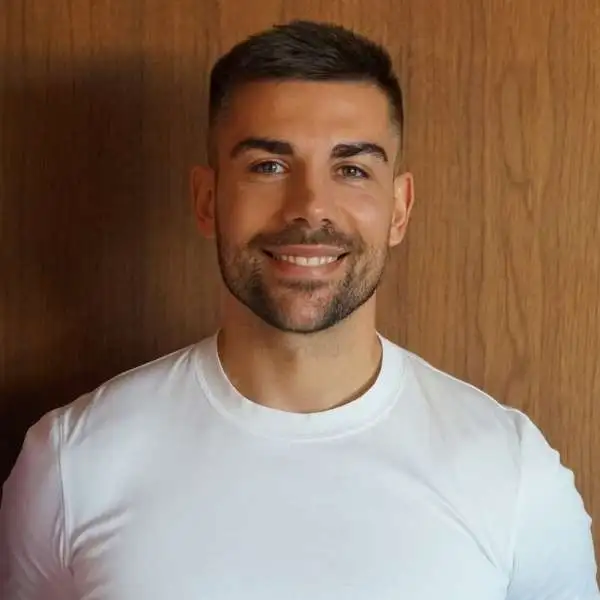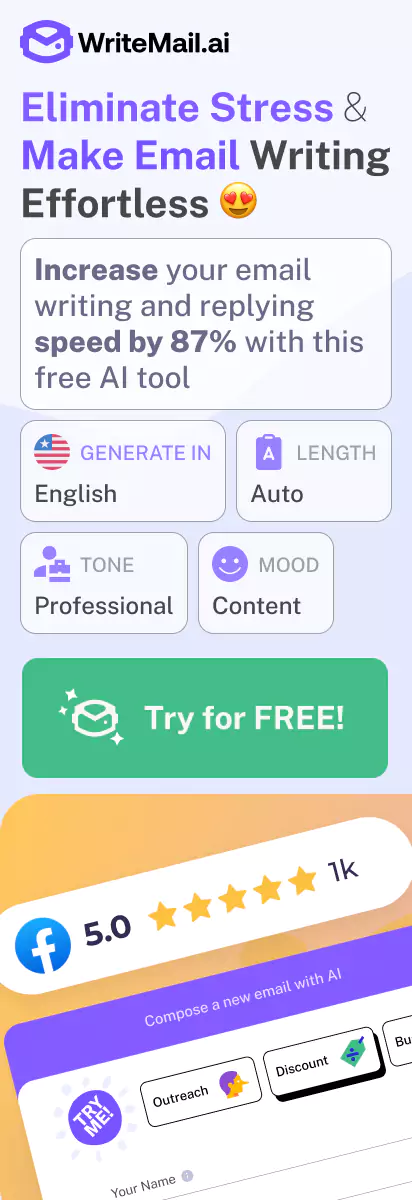It was 7:30 PM when I finally cleared my inbox after a 10-hour workday. The culprit? Email overload. If you’ve ever felt that sinking feeling watching messages pile up faster than you can respond, you’re not alone.
The average professional spends a staggering 28% of their workweek managing emails — that’s over 11 hours weekly just sorting, reading, and responding to messages. Think about what you could accomplish with those hours back in your schedule.
Enter AI email assistants — the workplace innovation that’s quietly revolutionizing how we handle communication. These digital allies don’t just organize your inbox; they transform how you interact with the entire email ecosystem.
Remember when smartphones seemed like a luxury rather than a necessity? AI email tools are at that same tipping point. Early adopters are already experiencing dramatically reduced email fatigue and reclaiming hours of productive time each week.
Throughout this article, you’ll discover how these intelligent assistants can help you:
• Reclaim valuable time through automated sorting and prioritization
• Craft more effective responses with AI-powered writing assistance
• Reduce the mental burden of managing communication overload
• Stay on top of important follow-ups that might otherwise slip through the cracks
What makes these tools truly game-changing isn’t just their ability to handle routine tasks — it’s how they adapt to your unique communication style and needs. Unlike rigid email filters or basic templates, today’s AI assistants learn your preferences and grow more valuable over time.
Let’s explore how these sophisticated tools are transforming workplace productivity, beginning with perhaps their most immediate benefit: automating email management to save you precious time.
What is an AI Email Assistant and How Does It Work?
The digital transformation of workplace communication has evolved dramatically over the past decade. What began as simple spell-checkers and grammar tools has now blossomed into sophisticated AI writing assistants that can fundamentally change how we approach email communication. Let’s explore what these powerful tools are and the technology that makes them possible.
The Evolution from Simple Spell-Checkers to Advanced AI Writing Tools
Email assistance technology has undergone a remarkable transformation:
- First generation: Basic spell-checkers that identified misspelled words
- Second generation: Grammar tools that identified sentence structure issues
- Third generation: Style guides that offered suggestions on clarity and tone
- Current generation: AI-powered assistants that can understand context, generate complete responses, and adapt to your personal writing style
Today’s AI email assistants represent a quantum leap in capability — they don’t just correct your writing; they can help create it, understand the nuances of professional communication, and learn your preferences over time.
Core Technologies Behind Modern Email Assistants
The magic behind these tools involves several sophisticated technologies working in concert:
- Natural Language Processing (NLP): This allows the AI to understand human language in its natural form, recognizing the meaning behind your words rather than just the words themselves.
- Machine Learning: These systems continuously learn from millions of email examples and from your own usage patterns to improve their accuracy and relevance.
- Pattern Recognition: AI assistants identify common communication patterns across different business contexts, allowing them to suggest appropriate responses for specific situations.
- Deep Learning: Advanced neural networks enable the AI to understand subtleties in language that were previously only recognizable to humans.
These technologies combine to create systems that can recognize the purpose of an email, understand the appropriate level of formality, and generate content that sounds natural and professional.
How AI Analyzes Context, Tone, and Purpose
When you use an AI email assistant, it performs several complex operations in seconds:
- It analyzes the context of your communication — including previous emails in the thread and your relationship with the recipient
- It identifies the purpose of your message — whether you’re requesting information, providing updates, or negotiating terms
- It evaluates the appropriate tone — determining whether the situation calls for formality, warmth, assertiveness, or other qualities
- It considers cultural and industry-specific norms that might impact how your message is received
This multi-layered analysis ensures that the content generated isn’t just grammatically correct, but also appropriate for the specific communication scenario you’re facing.
The Feedback Loop: How AI Assistants Improve Through User Interactions
What truly sets modern AI email assistants apart is their ability to learn and adapt:
- They observe which suggestions you accept, modify, or reject
- They analyze patterns in your editing behavior to better understand your preferences
- They incorporate feedback from thousands of users to improve their general capabilities
- They build a personalized model of your communication style that becomes more accurate over time
This continuous learning process means that an AI email assistant becomes increasingly valuable the more you use it — evolving from a helpful tool into what feels like a knowledgeable colleague who understands exactly how you communicate.
Example: Basic Tools vs. Advanced AI Assistant
Communication Request: “Need to reschedule the client meeting originally planned for Thursday due to a conflict with the quarterly planning session.”
Basic Tool Response:
(Grammar correct but lacks professionalism and necessary details)
Advanced AI Assistant Response:
(Note how the AI has added context, provided options, maintained a professional tone, expressed appropriate courtesy, and created a complete, ready-to-send message.)
The difference between basic tools and advanced AI assistants is striking. While spell-checkers and grammar tools might help you avoid obvious errors, modern AI email assistants like WriteMail.ai can transform a rough idea into a comprehensive, professional communication that achieves your objectives while respecting the recipient’s time and perspective.
In the next section, we’ll explore the significant time savings and productivity benefits these tools can bring to your daily workflow, and how those benefits compound across entire organizations.
Time Savings and Productivity Benefits
In today’s fast-paced work environment, email has paradoxically become both essential and a significant drain on productivity. Research from the University of California reveals a startling statistic: professionals spend an average of 11 minutes composing a single email. Multiply this by the dozens of emails sent daily, and it’s clear why so much of our workday disappears into our inboxes.
When we examine email writing closely, several factors contribute to this substantial time investment:
- Crafting the right tone and language for your specific recipient
- Organizing thoughts into a coherent, logical structure
- Reviewing and editing for clarity and professionalism
- Double-checking for errors that could undermine your message
- Second-guessing whether your communication strikes the right balance
These challenges are compounded when dealing with high-stakes communications to clients, leadership, or cross-cultural recipients where nuance matters significantly.
How AI Assistants Dramatically Reduce Writing Time
AI email assistants can reduce email composition time by up to 75%, transforming what was once an 11-minute task into something that takes just 2-3 minutes. This efficiency comes from several capabilities:
- Instant first drafts that provide a solid foundation for your message
- Contextual understanding that helps generate appropriate content based on the communication purpose
- Suggested improvements that enhance clarity and tone in real-time
- Pre-built templates for common communication scenarios
- Learning from your style to become more personalized over time
Example: Complex Customer Service Response
Scenario: A customer has reported multiple issues with your software product, including problems with data migration, slow performance, and difficulties with the new user interface. They’re frustrated and requesting immediate assistance or a refund.
Manual Process (20+ minutes):
– Research the customer’s account history
– Check the technical issues they’ve reported
– Draft a response addressing each concern
– Balance empathy with practical solutions
– Provide clear next steps
– Have a colleague review the response
– Revise based on feedback
– Send the email
With AI Assistant (2-3 minutes):
1. Enter the key details about the customer’s situation
2. Select “Customer Service – Technical Issue Resolution” template
3. Choose “Empathetic but solution-focused” tone
4. Review the generated email, which includes:
5. Make minor personalizations and send
The Compounding Effect Across Organizations
While saving 8-9 minutes per email might seem modest initially, the impact compounds dramatically:
- For an individual sending 25 emails daily: approximately 3.5 hours saved per week
- For a team of 10: approximately 35 hours saved per week (nearly a full work week)
- For a department of 50: approximately 175 hours saved per week (over 4 full-time positions)
This time recovery represents a significant opportunity cost reclaimed for your organization. Studies consistently show that long periods of uninterrupted focus—rather than constant context-switching between emails—lead to higher quality work and greater innovation.
Redirecting Saved Time to Higher-Value Activities
The most valuable aspect of these time savings isn’t just efficiency — it’s what you can do with those reclaimed hours. When professionals spend less time drafting routine communications, they can redirect their energy toward:
- Strategic thinking and planning
- Creative problem-solving
- Relationship building with key stakeholders
- Professional development
- Complex projects requiring deep focus
Organizations that implement AI email assistants often report that the primary benefit isn’t just faster communication — it’s the mental bandwidth recovered from the constant drain of email composition, allowing employees to engage in work that truly drives business value.
Reducing Decision Fatigue
Another often-overlooked productivity benefit is the reduction in decision fatigue. Every email requires dozens of micro-decisions: how to begin, what tone to use, which details to include, how to close, and more. This cognitive load accumulates throughout the day, degrading decision quality and depleting mental energy.
AI assistants significantly reduce this burden by handling many of these decisions automatically or providing curated options. The result is more mental clarity and energy for substantive decisions that require human judgment and expertise.
Measuring Productivity Gains
To quantify the benefits of implementing an AI email assistant, organizations can track:
- Average time spent on email composition before and after implementation
- Total volume of email communication handled
- Response time improvements
- Self-reported productivity and satisfaction levels
- Time tracked on strategic versus administrative tasks
Many professionals report that beyond the measurable time savings, there’s a significant qualitative improvement in their workday experience — feeling less overwhelmed by communication demands and more in control of their priorities.
“After implementing AI assistance for our team’s email communications, we saw a 30% increase in time spent on client strategy work and a 25% decrease in overtime hours previously dedicated to catching up on correspondence.” – Marketing Agency Director
The productivity benefits of AI email assistance extend far beyond simple time savings—they represent a fundamental shift in how knowledge workers can allocate their most precious resource: their attention.
Enhancing Email Quality and Professionalism
In today’s fast-paced business environment, the quality of your written communication directly impacts how colleagues, clients, and partners perceive you and your organization. An AI email assistant serves as your digital communication partner, elevating the standard of your professional correspondence in several critical ways.
Creating Error-Free Communications
Even small mistakes can significantly undermine your professional credibility. Research from Grammarly and Harris Poll found that 79% of employers consider writing skills when making hiring decisions, while 59% of respondents reported rejecting candidates due to poor communication skills.
AI email assistants excel at eliminating these credibility-damaging errors:
- Grammar and spelling verification – beyond basic spell-check, AI tools understand context and can catch easily missed errors like homophone confusion (their/there/they’re)
- Punctuation and structural improvement – ensuring proper sentence structure, paragraph breaks, and formatting consistency
- Word choice optimization – suggesting more precise alternatives when vague or inappropriate language is detected
By creating polished, error-free communications, you present yourself as attentive to detail and respectful of your recipient’s time — qualities that build trust in professional relationships.
Maintaining Consistent Brand Voice
For organizations, inconsistent communication styles across teams can dilute brand identity and confuse recipients. An AI email assistant helps maintain a cohesive voice by:
- Learning your company’s preferred terminology and phrasing
- Adapting to established communication guidelines
- Preserving key messaging elements across departments
- Suggesting language that aligns with your brand values
This consistency becomes particularly valuable when multiple team members communicate with the same clients or partners, creating a seamless experience that reinforces your professional brand.
One of the most nuanced aspects of professional communication is striking the right balance between formality and approachability. This challenge intensifies when communicating across different cultures, industries, and relationship stages.
Advanced AI email tools can analyze your recipient information and communication context to suggest appropriate formality levels:
- Adapting to cultural expectations (direct vs. indirect communication styles)
- Recognizing hierarchical considerations when messaging executives or clients
- Adjusting to industry norms (more formal in legal or financial contexts, more casual in creative fields)
- Evolving tone as relationships develop from initial contact to established partnership
This contextual awareness helps you avoid the awkwardness of being too casual in formal situations or too stiff in collaborative environments.
Crafting More Persuasive and Effective Messages
Beyond correctness and appropriate tone, truly effective emails drive action and engagement. AI email assistants can transform basic communication into compelling messages by:
- Improving clarity – restructuring complex ideas into digestible points
- Enhancing readability – suggesting appropriate sentence length variation and transition phrases
- Strengthening calls-to-action – making requested next steps explicit and compelling
- Eliminating hedge language – replacing weak phrasing (“I think maybe we could possibly”) with confident communication
These improvements help ensure your message achieves its intended purpose, whether that’s securing a meeting, obtaining approval, or building a relationship.
“Clear writing reflects clear thinking. When your communication is precise and well-structured, recipients naturally attribute those qualities to you and your organization.” – Harvard Business Review
Tools like WriteMail.ai incorporate these quality-enhancing capabilities into a seamless workflow, allowing you to maintain high standards without sacrificing efficiency.
Example: The Impact of Quality Enhancement
Original Email (Rushed and Unpolished):
AI-Enhanced Version:
As the example illustrates, the enhanced version demonstrates professionalism through several key improvements:
- Specific subject line that clearly indicates the email’s purpose
- Properly structured content with clear categorization of information
- Error-free writing that maintains professional credibility
- Appropriate level of formality for a business context
- Concrete details instead of vague references
- Clear next steps with specific deadlines
- Professional signature with relevant title
These enhancements don’t just make your emails look better—they fundamentally improve how effectively you communicate, ensuring your messages achieve their intended outcomes while building your professional reputation with every interaction.
Overcoming Writing Challenges and Obstacles
Professional email writing presents unique challenges that can significantly impact workplace productivity and communication effectiveness. From language barriers to anxiety about difficult conversations, these obstacles often lead to procrastination, miscommunication, and stress. Fortunately, AI email assistants offer powerful solutions to these common writing challenges.
Support for Non-Native English Speakers
In today’s global workplace, many professionals operate in English despite it not being their first language. This creates both opportunity and challenge.
For non-native English speakers, crafting professional emails can be particularly stressful, often requiring multiple rounds of revisions and second-guessing. AI email assistants bridge this gap by providing:
- Instant correction of grammatical nuances that non-native speakers might miss
- Suggestions for more natural phrasing and idioms
- Guidance on culturally appropriate expressions and business etiquette
- Confidence that communications maintain professional standards
As one international marketing director shared,
“Before using an AI assistant, I spent nearly triple the time on important emails compared to my native English-speaking colleagues. Now we’re on equal footing, and I no longer worry about small mistakes undermining my expertise.”
Breaking Through Writer’s Block and Communication Anxiety
Even for confident writers, certain email scenarios can trigger anxiety and writer’s block. Complex negotiations, responses to upset clients, or high-stakes proposals can leave professionals staring at blank screens.
AI assistants offer a powerful starting point by:
- Providing initial drafts that overcome the “blank page” hurdle
- Offering multiple approaches to difficult messages
- Reducing the emotional burden of crafting sensitive communications
- Suggesting improvements to make messages more compelling and clear
The psychological benefit here extends beyond time savings. By reducing anxiety around email writing, AI tools help professionals approach communication with more confidence and less stress — a benefit that ripples through all workplace interactions.
Tools for Crafting Difficult Messages
Some of the most challenging emails are those delivering uncomfortable news or navigating sensitive situations. These might include:
- Delivering constructive criticism or negative feedback
- Declining requests or proposals
- Addressing missed deadlines or performance issues
- Negotiating contract terms or budget constraints
- Managing conflict between team members
In these situations, finding the right tone is crucial. AI email assistants excel at suggesting language that is firm but respectful, clear but compassionate, and direct but not harsh.
Scenario: Declining a vendor proposal Hastily written response: “We won’t be going with your proposal. The price is too high and we need something cheaper. Maybe next time.” AI-assisted response: “Thank you for submitting your detailed proposal. After careful consideration, we’ve decided to pursue a different solution that better aligns with our current budget constraints. We were particularly impressed with your innovative approach to [specific element], and would welcome the opportunity to collaborate on future projects where our budgets are better aligned. I’m happy to provide additional feedback if that would be helpful for your team.”
The AI-assisted version maintains the same message while preserving the relationship, providing specific feedback, and leaving the door open for future collaboration — all crucial elements that might be overlooked when composing difficult messages under pressure.
Developing Writing Skills Through AI Collaboration
Perhaps one of the most overlooked benefits of AI email assistants is how they function as personalized writing coaches. WriteMail.ai‘s suggestion features, for example, don’t just provide complete emails—they offer learning opportunities that help users improve their own writing skills over time.
This educational component works through:
- Exposing users to alternative phrasings they might not have considered
- Demonstrating more effective sentence structures and transitions
- Providing contextual grammar lessons through corrections
- Showing how to adapt tone for different professional scenarios
Many users report that after several months of using AI assistance, they find themselves needing fewer suggestions — evidence that the tool has helped them internalize better writing practices.
Maintaining Authenticity While Using AI
A common concern about AI writing assistance is whether it compromises authenticity. In practice, the most effective users view AI as a collaborative partner rather than a replacement for their voice.
To maintain your authentic voice while benefiting from AI:
- Use AI-generated content as a starting point, then customize to reflect your personal style
- Review and adjust suggestions to ensure they align with your intended message
- Add personal touches, references to shared experiences, or specific details only you would know
- Be selective about which emails receive extensive AI assistance versus light editing
The goal isn’t to sound like a robot—it’s to sound like the best version of yourself across all communications, even when you’re pressed for time or facing writing challenges.
Scenario: Providing feedback to a team member Original draft (unsure how to balance positive and constructive feedback):
“I wanted to talk about your presentation yesterday. There were some issues with it but also some good parts. Let’s discuss how to improve for next time.” AI-assisted draft, personalized by the manager: “I wanted to share some thoughts on your presentation to the client yesterday. First, your research was thorough and I particularly appreciated how you incorporated the customer feedback data we collected last month — that showed real initiative on your part. For future presentations, I’d like to work with you on two specific areas. First, structuring your key points to build a more compelling narrative. Second, preparing more concise responses to the technical questions that came up during Q&A. Your growth in this role is important to me, and I’m confident these refinements will showcase your expertise even more effectively. Are you free tomorrow afternoon to discuss this further and map out some strategies together?”
This example shows how AI assistance helped structure difficult feedback in a way that’s specific, balanced, and actionable, while the manager’s personalized touches maintain authenticity and demonstrate genuine investment in the team member’s development.
By addressing these common writing challenges, AI email assistants don’t just save time—they democratize effective communication, allowing everyone in an organization to present their ideas with clarity and confidence, regardless of their natural writing ability or language background.
Email Personalization at Scale
In today’s digital workplace, personalization is no longer optional — it’s expected. Yet many professionals find themselves caught between the need to craft individualized messages and the reality of managing dozens or even hundreds of communications daily. This is where AI email assistants truly shine, offering a solution that bridges the gap between efficiency and authentic connection.
Balancing Automation with Human Connection
The most common concern about using AI in email communication is the potential loss of the human touch. However, advanced AI assistants are specifically designed to enhance—not replace—your unique voice and relationship-building capabilities. The goal isn’t to automate away the human connection but to give you the tools to maintain personalization at a scale that would otherwise be impossible.
According to research from Accenture, 91% of consumers are more likely to shop with brands that provide relevant offers and recommendations. This same principle applies to professional communications—people respond better when they feel the message was crafted specifically for them.
Using Data to Inform Relevant Communications
Modern AI email assistants can analyze previous interactions, communication patterns, and contextual information to suggest content that reflects the ongoing relationship between sender and recipient. This means your communications can reference:
- Past conversations and established rapport
- Previous pain points or successes discussed
- Specific terminology or references relevant to your relationship
- Appropriate levels of formality based on your history
This data-informed approach ensures that even as you scale your communications, you’re not sacrificing the personal elements that make your emails effective. Instead, you’re amplifying your ability to connect meaningfully across a larger network.
Techniques for Customizing Templates While Maintaining Consistency
One of the most powerful strategies for personalization at scale involves creating versatile templates that can be intelligently customized. The best approach includes:
- Modular design: Creating email templates with interchangeable sections that can be mixed and matched based on recipient needs
- Personalization tokens: Using dynamic fields that automatically insert recipient-specific information
- Tone adjustment: Maintaining core messages while adapting language formality and style to match recipient preferences
- Cultural sensitivity: Adjusting references, examples, and timing based on cultural context
With AI assistance, these customizations happen in seconds rather than minutes, allowing you to maintain the personal touch in high-volume communication scenarios without sacrificing quality or authenticity.
Remember that personalization isn’t just about inserting someone’s name. True personalization means tailoring the entire message to address the recipient’s specific context, needs, and relationship with you.
Example: Scaling Project Update Communications
Core Message Template:
Project update for [Project Name]
Current status: [Status]
Key accomplishments: [Accomplishments]
Upcoming milestones: [Milestones]
Action items: [Actions]
Personalized for Executive Sponsor:
Personalized for Team Member:
Personalized for Client:
The Role of AI in Authentic Personalization
What makes today’s AI email assistants particularly valuable is their ability to go beyond simple mail merge capabilities. Rather than just inserting names or basic details, these tools can:
- Analyze relationship context to suggest appropriate references to shared history
- Recommend adjustments to communication style based on recipient preferences
- Generate content variations that maintain your voice while addressing specific recipient needs
- Help craft responses that acknowledge and build upon previous conversations
WriteMail.ai takes this approach further by learning from your writing style and communication patterns over time, ensuring that personalized messages maintain your authentic voice while saving you significant time in composition.
Implementing Personalization at Scale in Your Workflow
To effectively leverage AI for personalized communication at scale, consider these practical implementation steps:
- Audit your current communications to identify patterns and recurring message types
- Create segmented recipient groups based on relationship type, communication needs, and preferences
- Develop core message templates for each major communication type you regularly send
- Define personalization parameters that matter most for each recipient segment
- Use AI to generate variations and customize each communication quickly
- Review and refine AI suggestions to ensure they match your intent and voice
Remember that the goal isn’t to send more emails—it’s to send better, more relevant communications to the right people at the right time, without spending hours crafting each message.
By combining the efficiency of AI with your human judgment and relationship knowledge, you can achieve a level of personalized communication that would be impossible through either human effort or automation alone. This balanced approach ensures your emails remain authentic and effective, even as you scale your communication efforts across growing networks of colleagues, clients, and stakeholders.
Implementation Strategies for Teams and Organizations
Successfully integrating AI email assistants into your workplace requires thoughtful planning and execution. Organizations that approach implementation strategically see higher adoption rates and greater returns on their investment. This section outlines practical approaches to introduce AI email tools into your team’s workflow with minimal disruption and maximum benefit.
Best practices for introducing AI email tools into existing workflows
The key to successful implementation lies in seamless integration with how your team already works. Abrupt changes often face resistance, while gradual adoption builds confidence and demonstrates value.
- Start with pilot groups – Identify departments with high email volumes or those most open to new technology. Their success stories will help convince others.
- Phase implementation – Begin with basic features like grammar checking and subject line suggestions before advancing to full email generation.
- Integrate with existing tools – Choose AI solutions that work directly within your current email platform (Outlook, Gmail, etc.) to minimize workflow disruption.
- Customize templates for department needs – Pre-configure templates that address common communication scenarios within each team.
When introducing AI email assistance at Meridian Consulting, their customer service team reduced response time by 64% by implementing templates for their 20 most common client scenarios. The successful pilot program led to company-wide adoption within three months.
Training protocols and adoption strategies for diverse team members
Team members bring varying levels of technical comfort and writing confidence. A multi-faceted training approach ensures everyone can benefit from AI email tools regardless of their starting point.
- Offer multiple learning formats – Provide written guides, video tutorials, and live training sessions to accommodate different learning styles.
- Create a resource library – Maintain an accessible knowledge base where users can find answers to common questions.
- Identify power users as mentors – Designate tech-savvy team members who can provide peer support and troubleshooting.
- Schedule regular check-ins – Hold brief sessions to share tips, answer questions, and highlight success stories.
Remember that different generations may approach AI tools differently. While younger employees might adopt technology quickly, experienced team members often provide valuable insights about maintaining authentic communication alongside AI assistance.
Setting appropriate boundaries and guidelines for AI tool usage
Clear guidelines help team members understand when and how to leverage AI assistance appropriately while maintaining personal accountability for communications.
- Define “human required” communications – Identify which messages must remain primarily human-crafted (sensitive negotiations, personnel matters, crisis communications).
- Establish review protocols – Create clear expectations for reviewing and personalizing AI-generated content before sending.
- Develop tone guidelines – Create standards for maintaining consistent brand voice while allowing for personal style.
- Outline compliance requirements – Ensure guidelines address regulatory needs in industries with special communication requirements.
A well-designed usage policy empowers employees to leverage AI confidently while preserving the authentic human connection that remains essential in professional relationships.
“We found that setting clear guidelines actually increased AI tool adoption because it removed uncertainty about appropriate use cases. When people understand the boundaries, they’re more comfortable exploring within them.” – Maya Rodriguez, Director of Operations, TechForward Solutions
Measuring ROI through time-tracking, quality metrics, and user satisfaction surveys
Demonstrating the value of AI email tools requires both quantitative and qualitative measurement approaches.
- Track time savings – Compare email composition time before and after implementation, both per email and aggregate weekly savings.
- Monitor quality improvements – Assess changes in readability scores, response rates, and resolution times.
- Gather user feedback – Conduct regular surveys to measure satisfaction, identify pain points, and gather improvement suggestions.
- Calculate productivity gains – Quantify how time savings translate to increased capacity for high-value work.
Consider implementing a simple rating system where employees can score how helpful the AI was for each email. This provides valuable data while reinforcing the tool’s value through regular reflection.
How AI can help maintain communication standards across departments and teams
One of the most significant benefits of AI email assistants at the organizational level is their ability to elevate communication quality consistently across diverse teams.
- Standardize essential messaging – Ensure core company information is presented consistently by different team members.
- Maintain brand voice – Keep communication aligned with company values and personality traits regardless of the author.
- Reduce quality variations – Elevate communication from team members with different writing abilities to a consistent professional standard.
- Enable cross-departmental consistency – Create unified experiences for recipients who interact with multiple departments.
A tool like WriteMail.ai can significantly improve communication consistency by providing organization-wide templates that maintain brand standards while allowing for appropriate customization by individual users.
Before AI Implementation – Multiple departments responding to the same client:
From Sales:
From Customer Support:
From Accounts:
After AI Implementation with organization-wide templates:
From Sales:
From Customer Support:
From Accounts:
When implemented thoughtfully, AI email assistants can transform organizational communication — not by replacing the human element, but by amplifying its effectiveness while eliminating repetitive composition tasks. The key lies in approaching implementation as a collaborative process where team members help shape how the technology serves their specific needs.
Embracing AI Email Assistants: The Path Forward
Throughout this article, we’ve explored how AI email assistants are transforming workplace communication — from reducing the 28% of workday time spent on emails to enhancing professionalism across global teams. These tools represent more than mere convenience; they’re becoming essential productivity allies in our increasingly complex digital workplaces.
The benefits we’ve discussed paint a compelling picture:
- Dramatic time savings — up to 75% reduction in email composition time
- Consistently professional communication that maintains brand voice
- Support for non-native speakers and those with writing anxiety
- The ability to personalize communication at scale without sacrificing authenticity
- Improved quality of difficult conversations and sensitive messages
As these technologies continue to evolve with more sophisticated sentiment analysis and deeper integration with other workplace tools, the relationship between humans and AI will become increasingly collaborative. The most successful professionals won’t be those who resist this change, but those who learn to work alongside AI to amplify their natural communication abilities.
One final tip worth emphasizing: The best AI-assisted emails maintain your authentic voice while eliminating inefficiencies. Take time to customize your AI assistant’s settings to reflect your personal communication style — this investment pays dividends through more genuine-sounding messages that still capture all the efficiency benefits.
If you’re ready to transform your email experience while reclaiming valuable hours in your workweek, tools like WriteMail.ai offer an accessible entry point to experience these benefits firsthand. The platform’s ability to adapt to your writing style while maintaining consistent quality across different types of professional communication makes it particularly valuable for busy teams.
Start small — perhaps with routine messages or challenging response scenarios — and observe how AI assistance changes your relationship with your inbox. Many professionals report not just time savings, but a renewed confidence in their written communication.
Remember, the goal isn’t to replace your unique human perspective, but to amplify it — removing the friction that makes email burdensome while preserving the connections that make communication meaningful. By embracing these tools thoughtfully, you’re not just working more efficiently; you’re creating space for the strategic thinking and creative work that truly drives value in today’s workplace.