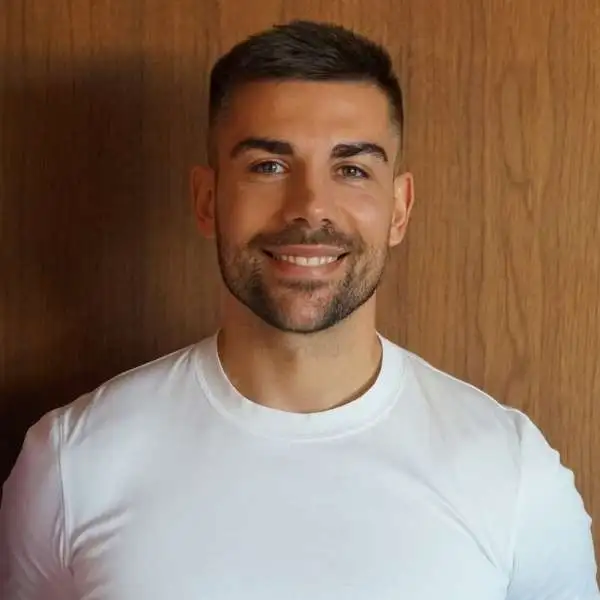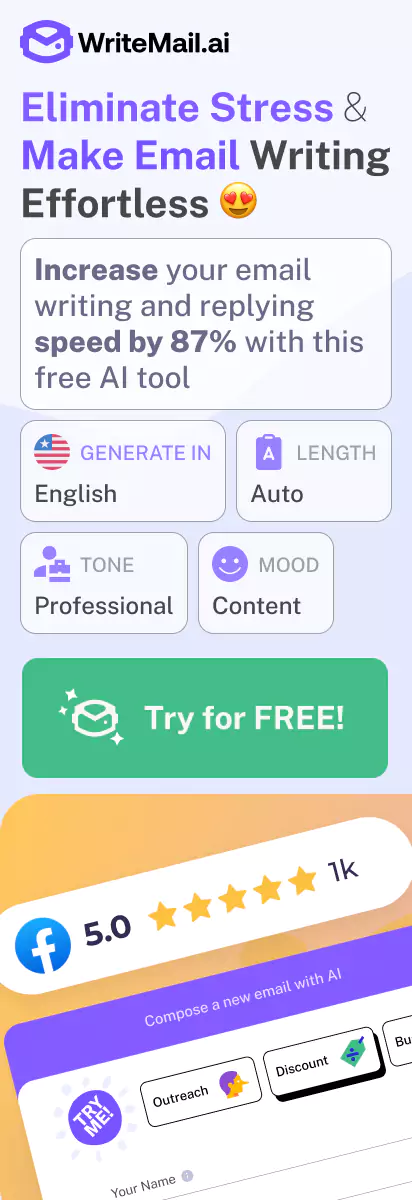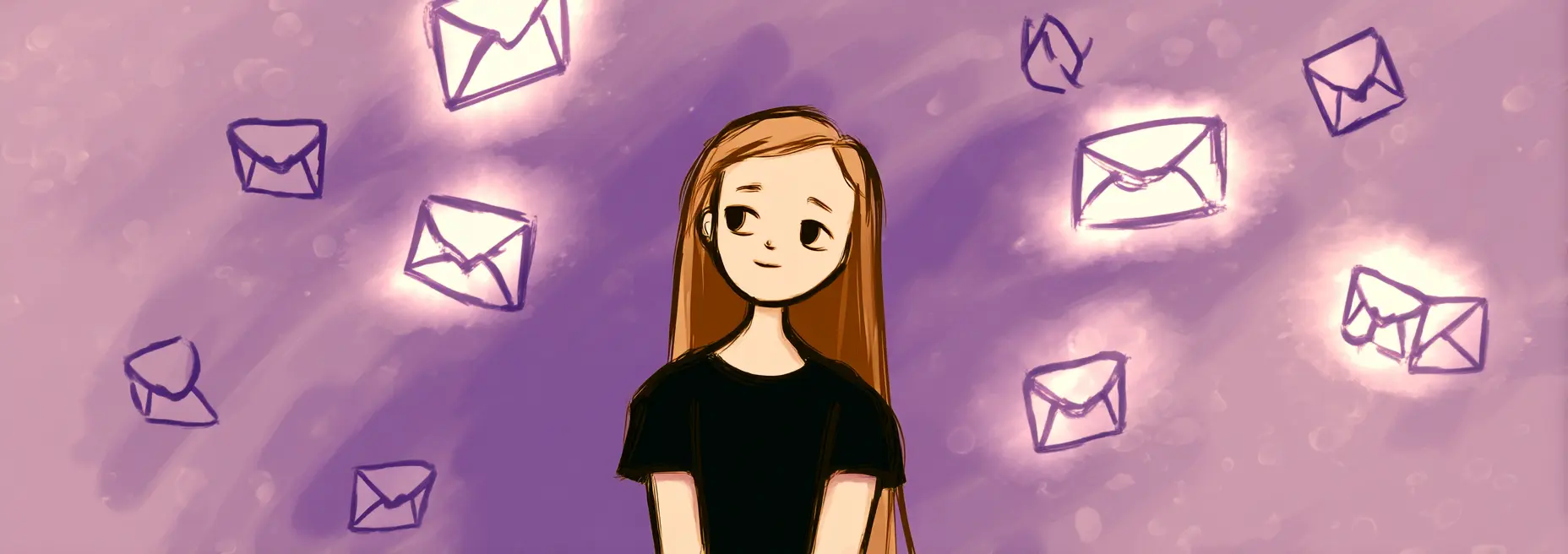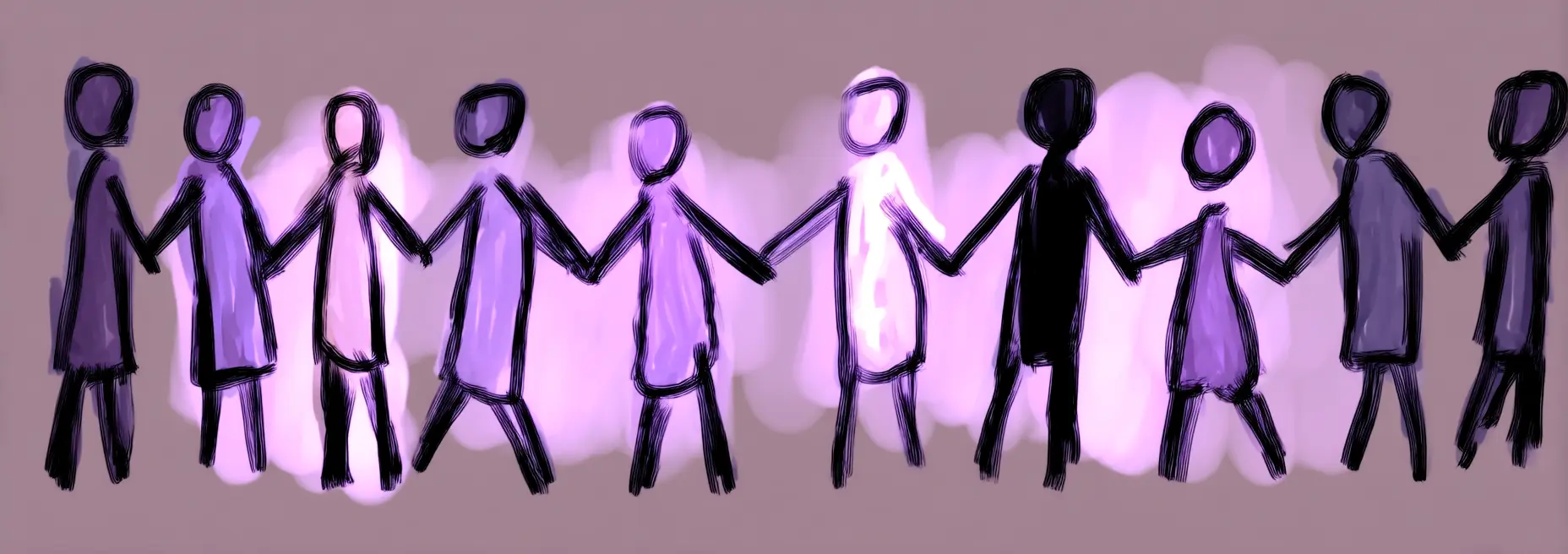Have you ever spent 20 minutes staring at a blank email, struggling to find the right words? You’re not alone. The average professional spends 28% of their workday reading and answering emails — that’s over 11 hours per week!
I’ve been there too. Whether you’re following up with a client who’s gone silent, requesting feedback from your manager, or sending a difficult message to a colleague, finding the perfect words can feel impossible. The pressure to sound professional yet personable, direct but not demanding, is real.
That’s why I’ve compiled these 15 email templates for you. They’re not just generic formulas — they’re carefully crafted messages that I’ve refined over 12+ years of professional communication. Each template has been tested and proven effective in real business situations.
When you use these templates, you’ll notice three immediate benefits. First, you’ll save valuable time by eliminating the “blank page paralysis” that comes with drafting emails from scratch. Second, you’ll communicate more effectively, increasing your response rates and positive outcomes. Third, you’ll project consistent professionalism that enhances your reputation.
In this article, you’ll find templates for everything from cold outreach and meeting requests to apologies and rejection messages. Each template includes customization points and strategic notes explaining why certain phrases work better than others.
The best part? You can adapt these templates to your personal style while maintaining their proven effectiveness. I recommend that you save your favorites somewhere accessible so they’re ready whenever you need them.
Let’s start with one of the most common yet challenging emails many professionals face: the follow-up after no response…
Client Communication Templates That Build Relationships
When you’re trying to build strong client relationships, your email communication sets the tone for everything that follows. I’ve found that having ready-to-use templates for different client scenarios not only saves time but also ensures you’re putting your best professional foot forward in every interaction.
Let’s explore the essential client communication templates that will help you nurture those all-important business relationships while maintaining consistency and professionalism.
Introduction Templates for New Client Onboarding
First impressions matter tremendously in business relationships. When you’ve just signed a new client, you need to establish clear expectations, demonstrate your professionalism, and make them feel valued from day one.
A well-crafted welcome email accomplishes several important objectives:
- Confirms your partnership has officially begun
- Expresses genuine appreciation for their business
- Sets clear expectations about next steps
- Introduces key team members they’ll be working with
- Provides all relevant contact information
Example: New Client Welcome Email
Follow-up Templates That Show Attentiveness
Following up with clients is a delicate balance. You want to demonstrate your attentiveness without coming across as pushy or desperate. I recommend creating templates for different follow-up scenarios: after meetings, after sending proposals, or when you haven’t heard back in a while.
The key to effective follow-up emails is providing value in each touch point. Instead of just asking “Did you see my email?”, offer additional information, answer potential questions, or share relevant resources.
Pro tip: Create a sequence of 3-4 follow-up templates with escalating urgency and different value propositions. Research shows that 80% of sales require at least five follow-ups, yet 44% of salespeople give up after just one follow-up.
Project Update Templates That Balance Transparency with Confidence
Regular updates are essential for maintaining client confidence throughout a project. When you’re juggling multiple clients, having a standardized update template ensures you’re communicating consistently without missing critical information.
Your project update templates should include:
- A clear subject line indicating this is a status update
- A brief summary of overall project status (on track, minor delays, etc.)
- Progress on key deliverables since the last update
- Current challenges or obstacles (presented with solutions)
- Next steps with timeline
- Any actions required from the client
I’ve found that weekly or bi-weekly updates using a consistent template significantly reduce client anxiety and prevent the dreaded “checking in” emails from clients wondering about progress.
Leveraging AI for Personalized Client Communication
While templates provide structure, every client deserves personalization. This is where AI tools like WriteMail.ai can help you strike the perfect balance between efficiency and customization.
When you use AI-powered email assistance, you can:
- Start with a professionally structured template
- Easily customize key details for the specific client
- Adjust the tone to match your existing relationship (formal, friendly, etc.)
- Ensure consistent messaging while maintaining your authentic voice
- Save significant time while still delivering highly personalized communication
Recent research by Salesforce found that 84% of customers say being treated like a person, not a number, is very important to winning their business. With the proper templates enhanced by AI personalization, you can achieve this balance at scale.
Building a Client Communication System That Scales
As your business grows, you’ll need to communicate with more clients without sacrificing quality. I recommend creating a comprehensive template library organized by client lifecycle stage:
- Prospect stage: Introduction, discovery call follow-up, proposal templates
- Onboarding stage: Welcome emails, kickoff meeting agendas, expectation setting
- Active project stage: Status updates, feedback requests, milestone celebrations
- Maintenance stage: Check-ins, upsell opportunities, renewal reminders
By systematizing your client communications with thoughtful templates, you’ll not only save time but also create a consistent experience that builds trust and reinforces your brand’s professionalism.
Remember that the best templates serve as starting points that you can easily adapt to each unique client situation. When you combine well-designed templates with appropriate personalization, you’ll create client communications that feel both professional and genuinely human.
Internal Team Communication Templates That Enhance Productivity
When you’re managing internal communications, having reliable email templates isn’t just convenient—it’s essential for maintaining team efficiency. I’ve found that standardized formats for common workplace scenarios save my team countless hours while reducing the frustration of unclear expectations.
Internal emails might seem less formal than external communications, but they actually require just as much thought. The difference is in the goals: internal templates should prioritize clarity, efficiency, and actionability to keep your team moving forward without unnecessary back-and-forth.
Meeting Communications That Respect Everyone’s Time
We’ve all experienced the frustration of attending a meeting without knowing its purpose or leaving without clear next steps. Well-structured meeting emails solve these problems before they begin.
Meeting Request Template Example:
What makes this template effective is how it addresses the key information recipients need immediately: when, where, why, how long, and what preparation is needed. By using clear formatting with headers and bullet points, you make the information scannable, showing respect for your colleagues’ time.
Project Delegation Templates That Clarify Expectations
When you’re assigning work to colleagues, ambiguity is your enemy. A good delegation template creates clarity on several critical dimensions:
- Specific deliverables – exactly what needs to be produced
- Clear deadlines – when each component is due
- Success criteria – how quality will be measured
- Resources available – tools, budgets, or support provided
- Decision authority – what they can decide independently vs. where they need approval
Research from the Project Management Institute shows that projects with clearly documented responsibilities are 38% more likely to meet objectives. When you use standardized delegation templates, you dramatically reduce the “I thought you meant…” conversations that plague poorly managed teams.
Status Update Templates That Boost Accountability
Regular status updates maintain project momentum, but they need to be efficient and consistent. I recommend creating templates for weekly or project-specific updates that follow the “Progress, Plans, Problems” framework:
- Progress: What has been accomplished since the last update
- Plans: What will be tackled next and by when
- Problems: Any obstacles, risks, or resources needed
When everyone on your team uses the same update format, you’ll find patterns and bottlenecks become immediately visible. According to studies on team communication, standardized status reporting can reduce project clarification questions by up to 43%.
One senior project manager I consulted with implemented standardized status templates across her 20-person team and measured the results: her team spent 5.2 fewer hours per week in clarification meetings and reported higher confidence in project status accuracy.
Feedback and Recognition Templates That Build Culture
Even constructive feedback and recognition benefit from thoughtful templating. While these communications should always feel personal, having a consistent structure helps ensure your message achieves its purpose:
- Specific observation – the exact behavior or achievement you noticed
- Impact statement – how it affected the team, project, or organization
- Personal appreciation – why you value this contribution
- Future encouragement – how this connects to ongoing development
When you maintain this structure while personalizing the content, you create consistency in how feedback is delivered while still making it meaningful to the individual.
Managing Your Internal Template Library
To get the most from your internal templates, consider these implementation best practices:
- Create a centralized, easily accessible template repository
- Categorize templates by purpose (meeting, update, feedback, etc.)
- Include guidance notes on when and how to customize each template
- Regularly review and refine templates based on team feedback
- Onboard new team members to your template system early
The key to successful internal templates is balancing standardization with appropriate personalization. Your goal isn’t to make communications robotic but to eliminate unnecessary cognitive load for routine communications while preserving your authentic voice.
“The best internal communication systems combine the efficiency of templates with the humanity of personalization. Your colleagues need clarity and consistency, but they also need to feel they’re hearing from a real person, not just receiving a form letter.” – Organizational Communication Quarterly
When you implement thoughtful internal email templates, you’re not just saving time — you’re actively building a more efficient, aligned team culture where expectations are clear and communication friction is minimized.
Customer Service Email Templates That Resolve Issues Effectively
When you’re handling customer complaints, your response time and tone can make the difference between losing a customer forever or turning them into a loyal advocate. I’ve found that having ready-to-use customer service email templates saves precious time while ensuring your communication remains professional, even when dealing with challenging situations.
The Acknowledgment Template: Your First Response Matters
The first email you send after receiving a complaint is crucial. You need to acknowledge the issue quickly — ideally within hours, not days. Studies show that 33% of customers are most frustrated by having to wait too long for a response when they have a problem.
Your acknowledgment email should accomplish three key things:
- Express genuine empathy for the customer’s experience
- Confirm that you understand their specific concern
- Outline clear next steps with a timeline
Example: Customer Complaint Acknowledgment
Problem Resolution Templates That Balance Apology With Solutions
Once you’ve investigated the issue, you’ll need to follow up with a resolution. The key is striking the right balance between acknowledging responsibility and focusing on solutions. Research from the Journal of Consumer Research suggests that customers respond more positively to resolution emails that lead with the solution rather than an extended apology.
When crafting your problem resolution templates, I recommend you include:
- A brief, sincere apology (without over-apologizing)
- A clear explanation of what happened (without making excuses)
- The specific resolution you’re offering
- If applicable, steps you’re taking to prevent similar issues
For different types of issues, you should maintain a library of templates addressing common scenarios like:
- Product defects or damages
- Shipping delays or errors
- Billing discrepancies
- Service interruptions
- Website technical difficulties
Follow-up Templates That Rebuild Trust
The relationship doesn’t end when you resolve the immediate issue. How you follow up afterward often determines whether you’ll retain the customer long-term. According to research by Esteban Kolsky, 11% of customer churn could be prevented by simple proactive customer service.
Your follow-up template should be sent 3-5 days after resolution and should:
- Check if they’re satisfied with the resolution provided
- Demonstrate that you value their feedback
- Provide a direct contact for any future concerns
- Offer a small gesture of goodwill when appropriate
This type of structured follow-up turns a negative experience into an opportunity to demonstrate your commitment to customer satisfaction, which is particularly powerful in rebuilding damaged trust.
Using AI to Enhance Customer Service Email Responses
When you’re dealing with high volumes of customer service emails, maintaining quality and personalization becomes challenging. This is where AI assistance can transform your team’s efficiency while preserving the human touch that customers expect.
AI tools can help your customer service team by:
- Analyzing the sentiment and urgency of incoming customer emails
- Suggesting appropriate template responses based on the nature of the complaint
- Helping personalize template content with relevant customer details
- Ensuring the emotional tone matches the situation
The best AI assistance doesn’t replace your team’s human judgment but enhances it. For instance, AI can detect when a customer is particularly upset and prompt your team to add extra empathy or escalate the issue.
Remember: Even with templates and AI assistance, the goal is to make each customer feel heard and valued as an individual, not just another ticket number.
Measuring the Effectiveness of Your Service Email Templates
To continuously improve your customer service email templates, you need to track key metrics that indicate their effectiveness:
- Resolution time: How quickly issues are being resolved from first contact to closure
- Customer satisfaction scores: Request feedback after issue resolution
- One-touch resolution rate: Percentage of issues resolved with a single email exchange
- Customer retention: Whether customers with resolved complaints continue to purchase
By regularly reviewing these metrics and refining your templates based on what works best, you can transform your customer service emails from damage control into relationship-building opportunities that actually strengthen customer loyalty.
When you implement effective customer service email templates, you’re not just solving problems—you’re creating a consistent experience that demonstrates your company’s values and commitment to customer satisfaction in every interaction.
Sales and Marketing Email Templates That Drive Conversion
When you’re working in sales and marketing, every email is an opportunity to move prospects closer to conversion. I’ve found that having well-crafted templates for different stages of the buyer’s journey can dramatically improve your response rates while saving valuable time. Let’s explore some essential templates that will help you drive more conversions without sounding like you’re simply copying and pasting.
Responding to Inquiries That Move Prospects Through the Funnel
When a prospect expresses interest in your product or service, your response needs to do three things: answer their specific question, provide additional valuable information, and include a clear next step. Research shows that inquiry responses sent within 5 minutes are 100 times more likely to connect with qualified leads than those sent after 30 minutes.
Your inquiry response templates should be structured to allow for quick personalization while maintaining a consistent message about your value proposition. I recommend creating different versions for various product lines or services, with easy-to-customize sections for addressing specific questions.
Example Sales Inquiry Response Template:
Proposal Follow-up Templates That Balance Persistence With Respect
After sending a proposal, you’re in that delicate zone where persistence demonstrates commitment but pushiness can derail a potential deal. I’ve found that a sequence of 3-5 follow-up emails can increase response rates by up to 30%, according to research by Brevet Group. However, each follow-up needs to provide new value rather than simply asking “did you see my proposal?”
Create a series of templates that:
- Reference specific elements of the proposal that address the prospect’s unique challenges
- Provide additional information like case studies, testimonials, or industry research
- Offer alternative options if the original proposal might be outside their budget or scope
- Include different calls-to-action at each stage (schedule a call, ask a clarifying question, view a demo)
Space these follow-ups appropriately — typically 3-5 business days apart for the first two, then extending the interval for subsequent messages. Always include an easy opt-out phrase like “If you’ve gone in another direction or if the timing isn’t right, I completely understand — just let me know.”
Promotional Announcement Templates That Highlight Value Without Hard Selling
When announcing new products, features, or promotions, your template needs to focus on the value to the recipient rather than just trumpeting your own achievements. Studies show that value-focused emails generate 72% higher conversion rates than product-focused communications.
The key is structuring your promotional templates around the “what’s in it for me” principle from the customer’s perspective. I recommend using this framework:
- Problem identification: Acknowledge a challenge your customers face
- Solution introduction: Present your offering as a solution to that specific problem
- Proof points: Include brief evidence that your solution works (data, testimonials)
- Clear offer: State exactly what you’re offering and how to get it
- Urgency element: Give a reason to act now (limited time, limited quantity, early-bird pricing)
When crafting these templates, always include customizable sections that allow you to personalize based on the recipient’s industry, previous interactions, or specific needs.
Optimizing Email Templates Based on Performance Data
The most effective sales and marketing teams don’t just create templates — they continuously refine them based on performance data. Research from HubSpot indicates that optimized email templates can increase conversion rates by 16% on average.
I recommend establishing a system to track the performance of different templates by:
- Creating A/B versions with different subject lines, opening paragraphs, or calls-to-action
- Monitoring open rates, response rates, and conversion metrics for each template
- Regularly analyzing which elements drive better results across different segments
- Refining your templates quarterly based on this performance data
Modern AI tools can significantly enhance this optimization process. For instance, WriteMail.ai can help analyze performance patterns across your sales emails and suggest improvements based on what’s working best with different audience segments. You can test multiple versions of your templates and let the data guide your refinements.
Maintaining Authentic Communication While Using Templates
One concern I hear frequently is: “Won’t templates make my communication feel robotic?” The reality is quite the opposite — when used correctly, templates free you from writing repetitive content so you can focus your energy on meaningful personalization.
Here are my guidelines for keeping your templated sales and marketing emails authentic:
- Always customize the opening paragraph to reference specific information about the recipient
- Use natural language that matches your speaking voice rather than formal corporate jargon
- Include personalization tokens beyond just names—reference industry, company size, or previous interactions
- Regularly update templates with current events, seasonal references, or timely industry developments
- Modify the templates based on the recipient’s communication style (some prefer direct and brief, others appreciate more detail)
Remember, the goal isn’t to eliminate the personal touch but to standardize excellence while allowing for authentic customization. When you strike this balance correctly, your communication will feel both consistent and genuinely personalized — the perfect combination for driving conversions through email.
Human Resources and Administrative Templates That Maintain Professionalism
Human resources and administrative communications often require an extra layer of sensitivity and professionalism. When you’re handling confidential information, delivering difficult news, or making company-wide announcements, having well-crafted templates can help you navigate these situations with confidence and consistency.
Interview Process Communications
The hiring process is often your candidates’ first impression of your company culture. I’ve found that thoughtful communication throughout this journey can significantly impact your employer brand, regardless of whether candidates receive an offer.
Essential Interview Communication Templates:
- Application receipt confirmation
- Interview scheduling requests
- Pre-interview information packets
- Post-interview thank you and timeline updates
- Offer letters
- Rejection notifications
When crafting these templates, remember that 77% of job seekers say they’d be more likely to apply to a company that keeps them updated throughout the application process. Even rejection emails deserve careful attention – a respectful, considerate rejection can turn a disappointed candidate into a future applicant or customer.
Example of a Professional Rejection Email:
Company Announcement Templates
When you need to distribute information across your organization, having structured templates ensures nothing important gets missed while maintaining a consistent company voice.
Types of Company Announcements That Benefit From Templates:
- Policy changes and updates
- Leadership transitions
- Organizational restructuring
- New initiatives or strategic direction
- Office relocations or schedule changes
- Celebration of achievements and milestones
For sensitive announcements, I recommend creating a template framework with placeholders for the unique details of each situation. This ensures you maintain the right tone while still personalizing the message. According to internal communications experts, announcements that clearly address the “why” behind changes receive 60% better employee reception than those that simply state what’s changing.
Administrative Request Templates
Administrative processes can consume valuable time when handled inefficiently. Creating standardized templates for common requests streamlines these workflows, reducing back-and-forth communications and ensuring all necessary information is provided upfront.
Administrative Templates to Create:
- Time-off requests and approvals
- Equipment and resource allocation requests
- Expense report submissions
- Meeting room reservations
- IT support tickets
- Cross-departmental project collaboration requests
Templates for these scenarios should be structured to include all required information fields while remaining concise. A study of workplace efficiency found that standardized request formats can reduce administrative processing time by up to 40% and decrease error rates significantly.
Maintaining Consistent Professionalism Across Communications
When you’re handling various HR and administrative communications, maintaining a consistent level of professionalism can be challenging, especially when writing during busy periods or addressing sensitive situations.
This is where AI writing assistance can be particularly valuable. Tools like WriteMail.ai offer tone adjustment features that can help ensure your communications maintain the right balance of empathy, authority, and clarity regardless of the situation. The platform can analyze your drafts and suggest adjustments to keep your language aligned with your company’s values and communication standards.
I’ve found that the most effective approach is to create a library of HR templates with different tone variations for different situations. For example, you might have three versions of a policy change announcement:
- Formal version: For significant compliance-related changes
- Standard version: For routine updates
- Conversational version: For changes that benefit employees
When you invest time in creating these template variations upfront, you’ll save countless hours down the road while ensuring all your communications reflect the appropriate level of professionalism.
Personalizing HR Templates Without Losing Authenticity
While templates provide structure and consistency, they should never feel robotic or impersonal – especially in HR communications that often deal with people’s careers, benefits, and workplace experience.
To personalize your HR templates effectively:
- Include customizable sections for specific details about the individual or situation
- Use the recipient’s name multiple times throughout longer communications
- Reference relevant team or department context when appropriate
- Include personalized closing statements that acknowledge the individual relationship
- Adjust formality based on company culture and the specific employee relationship
Remember that 91% of employees say communication that feels personalized makes them feel more valued in the workplace. Taking the extra minute to customize key elements of your templates can significantly impact employee satisfaction and engagement.
By developing a comprehensive library of HR and administrative templates, you’ll ensure consistent, professional communications while freeing up valuable time to focus on the human element of human resources – building relationships and supporting your team members’ growth and wellbeing.
Customizing and Optimizing Your Email Templates for Maximum Impact
Having a library of email templates is just the starting point. To truly leverage their power, you need to customize and optimize them for your specific audience and situations. I’ve found that the most successful email communicators treat their templates as living documents that evolve with their business relationships and goals.
Personalizing Templates Without Sacrificing Efficiency
The beauty of templates lies in their efficiency, but that doesn’t mean they should feel generic. When you personalize thoughtfully, you maintain the time-saving benefits while creating connections that feel authentic.
Strategic personalization points:
- Always customize the greeting with the recipient’s name and, when appropriate, a brief personal reference
- Modify your opening paragraph to acknowledge your specific relationship with the recipient
- Tailor examples and use cases to the recipient’s industry or known challenges
- Adjust your tone to match the established relationship (more formal for new contacts, potentially more casual with long-term partners)
- Customize closing statements to reference next steps specific to your relationship
I recommend having different versions of your most-used templates for various relationship stages. The email you send to a brand-new prospect should differ from one to a client you’ve worked with for years, even if they serve the same fundamental purpose.
Example: Template Personalization in Action
Notice how the personalized version feels like it comes from someone who genuinely knows the client’s business and values the relationship, while still following a templated structure that saves you time.
Testing and Refining Templates Based on Response Data
When you take a data-driven approach to your templates, you’ll continuously improve your communication effectiveness. I’ve seen teams dramatically increase their response rates by systematically testing what works.
Effective template testing methods:
- Track response rates for different variations of important templates
- Test different subject lines with the same email body to identify what drives higher open rates
- Experiment with email length – I’ve found that shorter templates often perform better, but this varies by industry and purpose
- Try different calls-to-action and note which generate the most clicks or responses
- Collect qualitative feedback by occasionally asking trusted recipients how they perceived your communication
When you’re testing templates, change only one variable at a time so you can clearly identify what impacts your results. For critical business communications, I recommend running A/B tests with smaller segments before rolling out changes to your entire template library.
Advanced Template Management Techniques
As your template library grows, you’ll need a system to keep everything organized and accessible. This ensures you and your team can quickly find the right template for any situation.
Template management best practices:
- Create a clear categorization system (by department, communication purpose, audience type, etc.)
- Implement version control with date stamps and revision notes
- Establish a regular review cycle (quarterly works well) to update templates
- Document which team members “own” which templates and are responsible for maintaining them
- Develop a consistent naming convention that makes templates easy to search for
I’ve found that maintaining a “template style guide” helps ensure consistency across all your communications, especially when multiple team members create and modify templates.
When managing a large template library, think like a librarian – create a system that makes finding the right template intuitive for everyone on your team.
Leveraging AI for Continuous Template Improvement
Artificial intelligence has transformed how we can approach template optimization. Rather than relying solely on manual analysis, you can now use AI to identify patterns and improvement opportunities at scale.
AI-powered template optimization approaches:
- Use AI writing assistants to analyze the sentiment and tone of your templates
- Implement analytics that correlate email components with desired outcomes
- Utilize AI to suggest personalization elements based on recipient data
- Create dynamic templates that automatically adjust based on recipient engagement history
- Test different variations at scale and let AI identify the best performers
The most powerful aspect of AI for template optimization is that it can continuously learn from results. When you use tools like WriteMail.ai, your templates can evolve automatically based on what’s working, saving you time while improving effectiveness.
Building a Template Library That Evolves With Your Business
Your business is constantly changing, and your template library should reflect that evolution. As you develop new products, enter new markets, or adjust your brand positioning, your templates need to adapt accordingly.
Creating an evolving template ecosystem:
- Schedule template reviews to coincide with major business strategy updates
- Collect internal feedback from teams using the templates to identify pain points
- Develop specialized templates for emerging business needs and opportunities
- Archive outdated templates rather than deleting them so you can reference past approaches
- Create a process for employees to suggest new templates or improvements
When your templates truly reflect your current business priorities and messaging, they become more than time-savers—they’re strategic assets that ensure consistent, effective communication across your organization.
Remember that the best template libraries strike a balance between structure and flexibility. You want enough guidance to ensure consistency and quality, but enough room for personalization to build authentic relationships. With thoughtful customization, systematic testing, and leveraging the right tools, your email templates will continue to deliver increasing value to your business communication strategy.
Conclusion: Transforming Your Business Communication with Strategic Email Templates
Throughout this article, we’ve explored how the right email templates can revolutionize your business communication across every scenario you might encounter. From building client relationships to streamlining internal processes, from resolving customer issues to driving sales conversions, and from managing HR communications to optimizing your template library—each template serves as a powerful tool in your professional communication arsenal.
When you implement these templates in your daily workflow, you’re not just saving time—you’re elevating the quality and consistency of your business communication. I’ve seen professionals reduce their email writing time by up to 70% while simultaneously improving response rates by using well-crafted templates as starting points.
Here’s my final email tip for you: Schedule a quarterly review of your template library. When you regularly assess which templates perform best and which need refinement, you create a continuously improving communication system that evolves with your business needs and relationships. This simple practice has helped many of my clients maintain fresh, effective communications that never feel stale or automated.
If you find yourself struggling with maintaining personalization while using templates, I recommend exploring tools like WriteMail.ai that can help you strike that perfect balance between efficiency and authentic connection in your communications. The AI-assisted personalization features can ensure your templates always feel tailored to each recipient while maintaining your professional standards.
I encourage you to start small—choose just three templates from this article that address your most frequent email scenarios and adapt them to your specific needs. When you begin with manageable implementation, you’ll quickly see the benefits and naturally expand your template library over time.
Remember, effective email communication isn’t about eliminating the personal touch—it’s about creating frameworks that allow your authentic voice to shine through consistently, even when you’re managing dozens of communications daily. By thoughtfully implementing the templates we’ve discussed, you’re not just becoming more efficient—you’re becoming a more effective communicator.
Here’s to your email success!