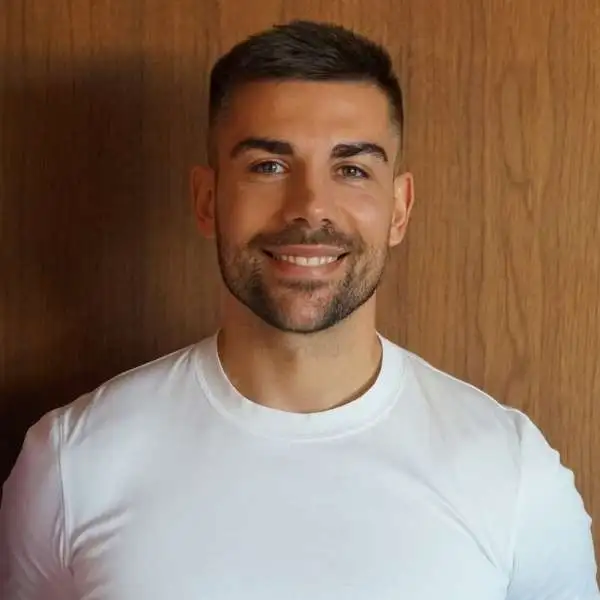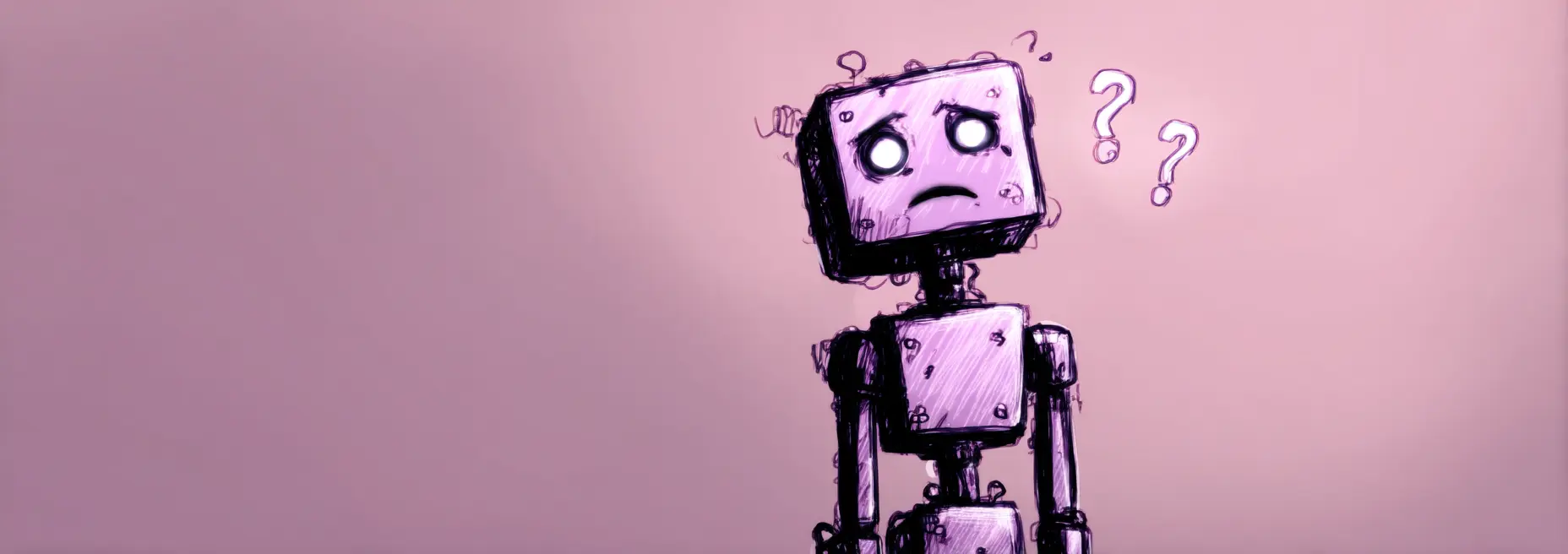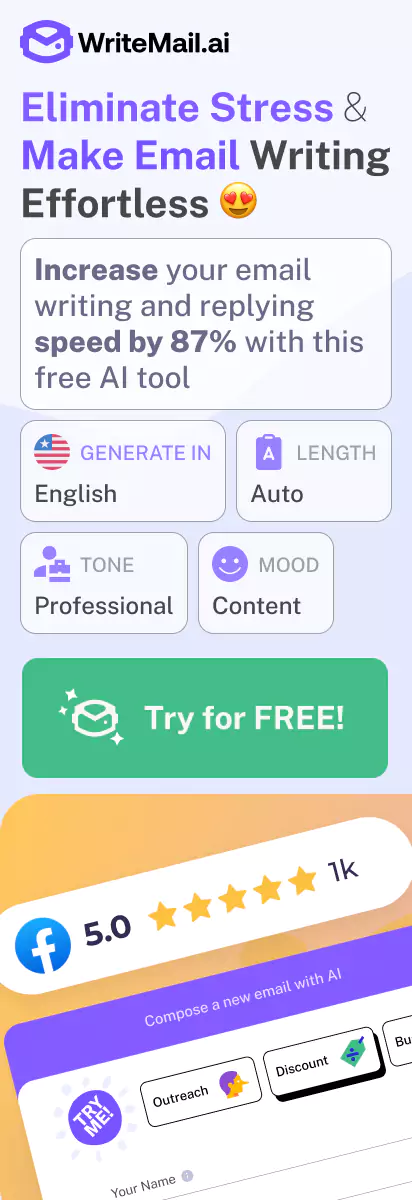I was mortified when I realized my hastily written email to a potential client had an embarrassing typo in the subject line, and I’d already hit send. We’ve all been there. In fact, according to a 2023 Adobe Email Usage Study, professionals spend an average of 3.1 hours daily on work email, creating countless opportunities for communication missteps that can damage your professional reputation.
If you’ve ever accidentally replied-all to a sensitive message or waited anxiously after sending an email with an unintentionally harsh tone, you’re not alone. Email etiquette mistakes happen to everyone, but they can have serious consequences for your career and relationships.
The challenge is that email lacks the nonverbal cues we rely on in face-to-face communication. When you write without careful consideration, your message can easily be misinterpreted, creating confusion or even offense where none was intended.
In this guide, I’ll walk you through the most common email etiquette blunders I’ve witnessed (and occasionally committed) throughout my career. More importantly, you’ll learn practical strategies to avoid these mistakes and craft messages that enhance rather than harm your professional image.
Whether you’re reaching out to a new contact, communicating with your team, or responding to a difficult situation, you’ll discover how to write emails that are clear, courteous, and effective. I’ve compiled these tips from years of experience and feedback from communication experts to help you navigate the sometimes tricky world of professional email correspondence.
Let’s start by examining the most prevalent email mistake I see professionals make every day—one that can instantly diminish your credibility before your recipient even reads your message.
Greeting Gaffes: Starting Your Email on the Right Note
Have you ever received an email that started with “Hey guys” when addressing a mixed-gender team? Or perhaps one addressed to “Miss” when you prefer “Ms.”? The way you greet someone in an email sets the tone for your entire message and relationship. In my experience working with communication professionals, I’ve seen how a single misstep in your greeting can derail your message before the recipient even reads your main points.
Matching Salutations to Relationship Levels
The first rule of email greetings is understanding the appropriate level of formality. When you’re unsure, I always recommend erring on the side of formality; you can always become more casual later, but it’s harder to regain formality once lost.
Formal contexts:
- Initial communications with new clients or senior executives
- Job applications or professional inquiries
- Communications with government officials or academic authorities
Semi-formal contexts:
- Established business relationships
- Cross-departmental communications
- Client relationships after the initial stages
Informal contexts:
- Team members you work with regularly
- Colleagues you have a personal rapport with
- Follow-up emails in an ongoing conversation
I find that tailoring your greeting to the specific relationship demonstrates awareness and respect for professional boundaries. Remember that what works for your colleague might not work for your CEO.
Common Name Mistakes That Damage Credibility
Nothing says “I don’t value our relationship” quite like getting someone’s name wrong. When you misspell a name or use the wrong title, you’re essentially telling the recipient that they weren’t important enough for you to double-check such a basic detail.
Common mistakes to avoid:
- Misspelling names – Always verify spelling, especially for names that have multiple variations (Katherine/Catherine, Zack/Zach)
- Using wrong titles – Assuming someone is a “Mr.” when they’re a “Dr.” or vice versa
- Gender assumptions – Using gendered greetings for unfamiliar names or when addressing groups
- Incorrect cultural forms of address – In some cultures, family names come first
- Over-familiarity – Using first names when the relationship hasn’t reached that level
Before sending any important email, I recommend taking that extra five seconds to verify you’ve spelled the recipient’s name correctly—it’s a small investment that pays significant dividends in professional credibility.
Examples of Greetings: The Good, The Bad, and The Inappropriate
Inappropriate vs. Appropriate Greetings for Different Scenarios
Scenario 1: First contact with a potential client
❌ Inappropriate: “Hey there Jane,” or “What’s up team,”
✅ Appropriate: “Dear Ms. Wilson,” or “Good morning, Dr. Wilson,”
Scenario 2: Follow-up with a team you work with regularly
❌ Inappropriate: “To whom it may concern,” or “Dear sirs,”
✅ Appropriate: “Hi team,” or “Hello everyone,”
Scenario 3: Email to someone you’ve met once at a conference
❌ Inappropriate: “Hey buddy,” or no greeting at all
✅ Appropriate: “Hello Michael,” or “Good afternoon, Michael,”
Cultural Considerations for International Communication
In our global business environment, you’ll often find yourself emailing colleagues and clients from different cultural backgrounds. What’s appropriate in one culture may be considered rude or overly formal in another.
When you’re communicating internationally, I recommend researching cultural norms before your first contact. Here are some key differences to be aware of:
- German business culture tends to be quite formal, often using titles and last names even after multiple interactions
- Japanese correspondence typically includes honorifics (-san, -sama) after names and places high importance on proper titles
- Brazilian professionals often move to first-name basis quickly, but still appreciate initial formality
- Middle Eastern communications may include extended greetings and well-wishes before getting to business matters
If you’re uncertain about cultural expectations, observe how your international colleagues sign their own emails—this can provide valuable clues about their preferred level of formality.
I’ve found that acknowledging cultural differences in your communication approach demonstrates respect and builds stronger global relationships. When in doubt, starting slightly more formal than you think necessary gives you room to adjust based on how your recipient responds.
When and How to Adapt Your Greeting Style
Email relationships evolve over time, and your greetings should evolve with them. Pay attention to how others address you, as this often signals their comfort level. If a client who previously used “Dear Mr. Johnson” switches to “Hi Thomas,” you can generally mirror this shift in formality.
I suggest maintaining a slightly more formal approach than your recipient until you’re confident about the relationship. This is especially important when communicating across hierarchical levels or generational divides—what seems friendly to you might seem unprofessional to others.
Remember that your greeting sets the stage for everything that follows. By taking the time to craft an appropriate salutation, you’re demonstrating attention to detail and respect for your recipient—two qualities that will serve you well throughout your professional communication.
Clarity and Conciseness: Avoiding the Information Overload
Did you know that the average professional spends only 11 seconds evaluating whether an email is worth reading? That’s right—you have just over 10 seconds to convince your recipient that your message deserves their attention. In today’s information-saturated workplace, clarity and conciseness aren’t just courtesies; they’re necessities if you want your emails to be read and acted upon.
The 11-Second Reality Check
When you send a lengthy, rambling email, you’re essentially asking your recipient to do the hard work of deciphering your main points. I’ve found that most professionals simply won’t invest that effort—they’ll either skim (missing key details), postpone reading (delaying your intended action), or ignore the email entirely.
The consequences of information overload in your emails include:
- Delayed responses: Recipients put off reading emails that look time-consuming
- Missed action items: Important requests get buried in paragraphs of text
- Decision fatigue: Too many points overwhelm the reader’s ability to process and respond
- Damaged professional image: You appear disorganized or inconsiderate of others’ time
The Art of Email Compression
The most valuable emails deliver maximum meaning with minimum words. I recommend following these principles whenever you craft a business email:
- One purpose per email: If you need to address multiple unrelated topics, consider sending separate emails
- Lead with the most important information: Don’t make your recipient hunt for your main point
- Use the subject line strategically: A clear subject line sets expectations and helps with email management
- Eliminate unnecessary context: If information doesn’t directly support your purpose, leave it out
Remember: Every word in your email should earn its place. If removing a sentence doesn’t change the meaning or impact of your message, it probably doesn’t belong there.
Before and After: The Power of Concise Communication
Example: Transforming a Rambling Email
Now, let me show you how this same email could be transformed into something your recipients will actually read and act upon:
Structuring for Scannability
When you’re composing emails, remember that most people don’t read—they scan. To make your emails scanner-friendly, I recommend these formatting techniques:
- Bullet points and numbered lists: Break information into digestible chunks
- Bold key points: Highlight the most critical information or action items
- Short paragraphs: Limit paragraphs to 2-3 sentences maximum
- White space: Use line breaks between sections to create visual breathing room
- Headings: For longer emails, use clear headings to organize content
These techniques don’t just make your emails easier to read—they demonstrate respect for your recipient’s time and cognitive load.
Finding the Sweet Spot: Clear Without Being Curt
One concern I often hear is: “If I make my emails too short, will I sound abrupt or rude?” It’s a valid worry. The key is finding the balance between brevity and warmth. You can be concise while still maintaining a collegial tone by:
- Including a brief, genuine pleasantry at the beginning
- Using a warm closing that matches your relationship with the recipient
- Employing “please” and “thank you” where appropriate
- Acknowledging the recipient’s potential constraints or concerns
The goal isn’t to strip all humanity from your communications, but rather to communicate clearly while still honoring the relationship.
Sometimes you simply can’t avoid sending complex information. In these cases, consider these approaches:
- Executive summary: Start with a brief overview of the key points
- Attachments: Move detailed information to an attached document
- Visual aids: Use charts or diagrams to simplify complex concepts
- Hierarchical organization: Structure information from most to least important
For particularly complex topics, I’ve found that a brief email with a well-structured attachment often works better than trying to explain everything in the email body.
When dealing with complex information that needs to be communicated clearly and concisely, AI writing assistants can help distill your message to its essential components while maintaining your intended meaning and tone.
Putting It Into Practice
The next time you draft an email, try this exercise: Write your email normally, then challenge yourself to cut the word count by 30% without losing any essential information. You’ll be surprised at how much clearer and more effective your message becomes.
Remember, the goal of professional email communication isn’t to impress with volume but to achieve your objective with clarity and efficiency. When you respect your recipient’s time and attention through concise, well-structured emails, you improve your chances of getting the response you need—and you strengthen your professional relationships in the process.
Tone Troubles: Preventing Misinterpretation in Written Communication
Have you ever sent an email with good intentions only to receive a surprisingly defensive or confused response? You’re not alone. When we communicate face-to-face, we rely heavily on facial expressions, voice tone, and body language to convey meaning. In emails, all of these cues disappear, leaving considerable room for misunderstanding.
Research consistently shows that tone is the most frequently misinterpreted element in email communication. In fact, studies reveal that recipients misinterpret the intended tone of emails up to 50% of the time. That’s essentially a coin flip on whether your message will be understood as you intended!
The Tone Gap: Why Emails Are Tone-Deaf by Design
The fundamental challenge with email tone stems from what psychologists call the “egocentrism bias” – as the writer, you can hear your friendly, helpful tone clearly in your head as you type. However, your recipient can’t access those internal cues and instead interprets your words through their own emotional filters and current state of mind.
This disconnect creates a dangerous communication gap where neutral messages are often read as negative or critical, especially in professional contexts where relationships might already have underlying tension.
Red Flags: Accidentally Aggressive Language
Several writing patterns can unintentionally come across as aggressive or demanding in emails:
- Brevity without warmth: Short, direct emails (“Please complete this by Friday.”) can seem curt or cold, even when efficiency is your only motivation.
- Overuse of capitals: “This needs to be done IMMEDIATELY” reads like shouting, even if you’re just trying to emphasize importance.
- Directive language without softeners: Commands without please/thank you or context (“Send me the report”) can feel bossy rather than collaborative.
- Question marks stacking: “Did you forget about this???” suggests irritation rather than inquiry.
- Exclamation point overload: While one might convey enthusiasm, too many can read as either manic or sarcastic.
The passive-aggressive email is perhaps even more problematic. Phrases like “As I mentioned previously…” or “Per my last email…” might seem like helpful reminders to you, but they often read as thinly veiled criticisms to your recipient.
“In digital communication, words must do all the heavy lifting that tone of voice, facial expressions, and body language normally handle. Choose them with extra care.” – Nancy Duarte, communications expert
Matching Tone to Relationship and Purpose
Tone isn’t one-size-fits-all. The appropriate email tone varies significantly based on:
- Relationship context: What’s your history with this person? A friendly, casual tone with someone you’ve never met might seem unprofessional, while overly formal language with a close colleague might create distance.
- Hierarchical dynamics: Communication with executives typically requires more formality than peer-to-peer emails.
- Message purpose: Delivering feedback requires a different tone than making a quick request or sharing good news.
- Cultural context: What reads as appropriately direct in some cultures may seem rude in others that value more contextual communication.
I recommend you take a moment before sending important emails to consider: “How might someone reading this in a different emotional state than mine interpret these words?”
Email Tone Transformation
Before and After Examples:
This email comes across as accusatory and confrontational. It assumes negative intent and puts John on the defensive immediately. Let’s transform it:
The revised email acknowledges potential challenges, offers help, and frames the request collaboratively rather than accusatorially. It maintains the same core message but drastically changes how it will be received.
Practical Strategies for Tone Management
Here are techniques I’ve found effective for ensuring your emails convey the right emotional intent:
- Use the “name test”: Before sending, ask yourself: “Would I phrase it exactly this way if I were speaking to this person face-to-face?”
- Incorporate warmth markers: Simple phrases like “I hope you’re doing well” or “Thanks for your help with this” add important human connection.
- Explain the “why”: Providing context for requests prevents them from seeming arbitrary or demanding.
- Balance directness with courtesy: You can be clear and straightforward while still using please/thank you and acknowledging the other person’s time and effort.
- Use emoji strategically: In the right context (usually more informal emails), a simple smiley face can prevent misinterpretation of tone. But use sparingly in professional contexts.
- Delay emotionally charged responses: When responding to something that triggers frustration, draft your email but wait at least an hour before reviewing and sending.
For high-stakes communication, I strongly recommend having a trusted colleague review your draft before sending. A fresh pair of eyes can often catch tone issues you might miss because you know your good intentions.
When communicating across cultures, it’s even more important to err on the side of formality and explicit clarity until you understand the communication norms of your recipient’s culture. What reads as appropriately friendly in American business contexts, for instance, might seem overly casual in more formal business cultures.
AI-powered writing assistants like WriteMail.ai can help ensure your tone matches your intentions by analyzing your draft emails and suggesting adjustments that align with your desired emotional impact. This kind of technology can be particularly valuable when you need to convey nuanced messages or communicate in high-stakes situations.
The Bottom Line on Tone
Mastering email tone isn’t about walking on eggshells—it’s about communicating with emotional intelligence. When you take the extra moment to ensure your tone conveys respect, collegiality, and good intentions, you’ll find your email effectiveness dramatically improves. Remember that while your words matter, the way those words make people feel often matters even more.
Response Etiquette: Timing, Thoroughness, and Threading
When you send an email, you’re likely hoping for a timely and complete response. Yet, I’ve noticed that the way we respond to emails can make or break professional relationships. Let’s explore how you can master response etiquette to enhance your professional communication.
The Timing Sweet Spot
Have you ever wondered how quickly you should respond to work emails? According to a 2021 Adobe Email Usage Study, 50% of professionals expect responses within 12 hours of receipt. However, expectations vary significantly by industry:
- Customer service: 1-4 hours (with 24/7 operations often aiming for under 1 hour)
- Legal and healthcare: 24 hours for non-urgent matters
- Creative industries: 24-48 hours is generally acceptable
- Internal communications: Same business day responses are typically expected
When you can’t provide a full response immediately, I recommend sending a brief acknowledgment. Something like, “I’ve received your email and am working on the information you requested. I’ll get back to you with a complete response by Thursday.” This simple courtesy keeps your professional relationships intact while buying you necessary time.
The Perils of Partial Responses
Have you ever received a reply that addresses only one of your three questions? It’s frustrating, isn’t it? Partial responses create unnecessary follow-up emails, wasting everyone’s time and potentially damaging your professional reputation.
I’ve found that the best way to ensure thorough responses is to read the original email twice before replying. The first time to understand the content, and the second time specifically to identify all questions or action items. You might even consider numbering your responses to match multi-part questions, ensuring nothing gets overlooked.
Example of a Comprehensive Response
Notice how this response addresses each question from the original email in a structured, thorough manner, making it easy for the recipient to track all the information they requested.
The Art of Email Threading
Proper email threading is something I consider essential for maintaining conversational context. When you reply to an email, keep the thread intact unless the topic has substantially changed. This provides a valuable reference point for all participants.
However, there are times when you should start a fresh thread:
- When the subject matter has significantly changed
- When the email thread has become excessively long (generally more than 10 exchanges)
- When you need to include new participants who weren’t part of the original conversation
I also recommend updating subject lines when a conversation evolves. For example, changing “Meeting Request” to “Meeting Confirmed: Tuesday at 2 PM” helps everyone quickly understand the current status without opening the email.
Subject Line Maintenance
The subject line is your email’s headline—it deserves ongoing attention as conversations evolve. When a discussion shifts from planning to implementation, update your subject line accordingly. This simple practice helps recipients prioritize their inbox and maintains clarity about the conversation’s purpose.
I’ve found that adding status indicators like [URGENT], [ACTION REQUIRED], or [FYI] can be helpful, but use them sparingly and honestly. Overusing urgency markers dilutes their impact when you truly need attention.
Automated Assistance Without Sacrificing Quality
If you’re managing a high volume of emails, automated response tools can help maintain timely communication. However, I caution against generic auto-replies that feel impersonal. Instead, consider using tools that help you craft personalized responses more efficiently.
For instance, WriteMail.ai can help generate customized responses that address all points in an incoming email while maintaining your natural communication style. This approach saves time without sacrificing the personal touch that builds professional relationships.
The Follow-Up Balance
Following up on unanswered emails requires a delicate balance between persistence and patience. When you need to follow up, I recommend:
- Wait at least 2-3 business days before your first follow-up (unless truly urgent)
- Reference your original email in a friendly, non-accusatory way
- Add new, relevant information when possible to provide additional value
- Keep follow-ups brief and focused
Remember that your colleagues are likely managing their own email overload. A gentle, understanding tone in your follow-ups will be much more effective than expressing frustration.
When you master response etiquette—timing your replies appropriately, answering thoroughly, maintaining clear threads, and following up respectfully—you demonstrate professionalism that stands out in today’s busy workplace. These practices not only showcase your attention to detail but also your respect for others’ time and needs.
The Finishing Touch: Closings, Signatures, and Follow-ups
Have you ever noticed how the last part of an email often sticks in your memory? That’s not just coincidence. Research on the recency effect in communication shows that readers typically remember the final elements of a message more vividly than what came before. This makes your email closing and signature crucially important – they’re your final impression and can significantly impact how your entire message is received.
The Psychology of Effective Email Closings
When you’re wrapping up an email, you’re doing more than just signaling the end of your message. You’re reinforcing your relationship with the recipient and setting expectations for what happens next. Studies show that thoughtfully crafted closings can increase response rates by up to 15%, while inappropriate or abrupt endings can undermine even the most well-written email body.
I recommend matching your closing to both your relationship with the recipient and the purpose of your email. For instance, “Best regards” works well for most professional scenarios, while “Cheers” might be perfect for colleagues you have a friendly relationship with. When you need something urgent, consider action-oriented closings like “Looking forward to your response” or “Thanks in advance for your quick reply.”
Common Signature Mistakes and Best Practices
Your email signature is essentially your digital business card. Yet I’ve seen many professionals treat it as an afterthought. The most common mistakes I encounter include:
- Overcrowded signatures: Including every possible contact method and social platform creates visual clutter and dilutes important information.
- Inconsistent branding: Using different formatting, colors, or information across your team creates a disjointed impression.
- Missing crucial details: Forgetting to include your role or the best way to contact you forces recipients to hunt for this information.
- Outdated information: Still showing old job titles, phone numbers, or office addresses creates confusion and appears unprofessional.
When designing your signature, remember that simplicity and relevance should be your guiding principles. Include only what’s necessary for the recipient to identify and reach you through their preferred channel.
Email Signature Examples for Different Contexts
Signature Examples for Different Professional Contexts
1. Formal Business Communication (External)
Best regards,
Sarah Johnson
Senior Marketing Director | Acme Corporation
[email protected] | (555) 123-4567
Schedule a meeting: [Calendar link]
2. Internal Team Communication
Thanks,
Sarah
Marketing | Ext. 4567
Out of office: June 15-19
3. Client Communication (Relationship-building)
Looking forward to our continued partnership,
Sarah Johnson
Your Client Success Manager
Acme Corporation
[email protected] | (555) 123-4567
How am I doing? Share feedback [link]
Follow-up Protocols: The Art of the Gentle Nudge
We’ve all been there – you send an important email and hear nothing back. When should you follow up? How can you do it without seeming pushy? The key is understanding appropriate timing and maintaining a helpful tone.
As a general rule, I suggest waiting 2-3 business days before following up on standard professional communications. For urgent matters, a same-day follow-up may be warranted, while for low-priority items, waiting a week is often appropriate. When you do follow up, always reference your original email and maintain a helpful, not accusatory tone.
Try opening with phrases like “I wanted to check if you had a chance to review my email about…” or “I’m following up on our discussion regarding…” This acknowledges the recipient’s busy schedule while gently bringing your matter back to their attention.
Maintaining Relationship Warmth in Closings
The closing of your email offers a unique opportunity to reinforce the human connection between you and your recipient. In our increasingly digital world, this personal touch matters more than ever.
When you’re writing to someone you have an established relationship with, consider adding a personalized element to your closing. This might be as simple as “Hope you enjoy your weekend” or referencing something you know is important to them: “Good luck with your presentation tomorrow!”
For important business relationships, I’ve found that alternating between a few different appropriate closings prevents your emails from feeling formulaic or automated. This subtle variation signals thoughtfulness and genuine engagement.
“Email closings are like handshakes at the end of a meeting – they should feel natural, appropriate to the relationship, and leave a positive last impression.” – Communication researcher Dr. Emma Vartanian
Remember that your closing and signature are the last elements of your email the recipient will see. Take the time to craft them thoughtfully, and you’ll find they can significantly enhance the effectiveness of your entire message. Just as you wouldn’t end an important in-person conversation by abruptly walking away, don’t let your emails trail off without the proper finishing touch.
Technical Considerations and Modern Email Etiquette
As our digital communication landscape evolves, so do the technical aspects of email etiquette. You might craft the perfect message, but if it’s unreadable on your recipient’s device or creates technical headaches, your brilliant content won’t matter. Let’s explore the technical side of modern email etiquette that you need to master.
Mobile-First Mindset
Did you know that over 60% of emails are first opened on mobile devices? This statistic fundamentally changes how you should approach email composition. When you’re writing emails at your desk, you might not consider how they’ll appear on a smaller screen, but your recipients certainly will.
To ensure your emails shine on mobile devices, I recommend that you:
- Keep subject lines under 30 characters – Anything longer gets cut off on most mobile devices
- Use short paragraphs – Limit paragraphs to 2-3 sentences maximum
- Employ plenty of white space – Dense text blocks are particularly difficult to read on small screens
- Place critical information early – The most important points should appear in the first paragraph
- Test your emails – Send yourself test emails and view them on your phone before sending important messages
When you ignore mobile formatting, you risk your carefully crafted message being immediately closed or skimmed over because it’s simply too difficult to read.
Attachment Etiquette in the Cloud Era
Attachments remain one of the most common sources of email friction. When you send large files without warning or context, you’re potentially creating problems for your recipients.
Best practices for modern attachment handling:
- Always notify recipients – Mention attachments in your email body
- Consider size limitations – Many email servers reject messages over 10MB
- Use cloud alternatives – For files over 5MB, consider using Google Drive, Dropbox, or other sharing services
- Check file compatibility – Not everyone can open specialized file formats
- Scan for viruses – Ensure your attachments are clean before sending
I’ve seen countless professional exchanges derailed when recipients can’t access attachments or when their inboxes get clogged with unexpectedly large files. When in doubt, ask your recipient about their preferences before sending large attachments.
Example: Mobile-Friendly Email with Proper Attachment Etiquette
Notice how the example above uses short paragraphs, bullet points, and clearly references the attachment alternative. It’s easy to scan on mobile and avoids clogging the recipient’s inbox.
The New Normal: Response Time Expectations
In our always-connected world, response time expectations have dramatically shifted. What you consider a reasonable response window might differ significantly from your recipient’s expectations.
Research from various industries suggests these benchmarks for professional response times:
- Customer service emails: 1-4 hours during business hours
- Internal team communications: Same business day
- Client communications: Within 24 hours
- Non-urgent requests: 24-48 hours
If you can’t respond fully within the expected timeframe, I strongly recommend sending a brief acknowledgment: “I’ve received your email and need some time to gather the information you requested. I’ll get back to you with a complete response by Thursday.”
This simple courtesy prevents the sender from wondering if their message disappeared into the void and sets clear expectations.
Cross-Platform Compatibility
Your beautifully formatted email with custom fonts and colorful backgrounds might look perfect in your email client but arrive as a formatting disaster for your recipient. When you use specialized formatting, you’re gambling with your message’s readability.
For maximum compatibility across platforms:
- Stick to standard fonts – Arial, Calibri, Times New Roman, and Verdana are universally supported
- Avoid background colors – They often render differently across email clients
- Use HTML sparingly – Complex HTML elements may not display correctly everywhere
- Test across platforms – If possible, view your message in multiple email clients before sending
- Include plain text alternatives – For newsletters or marketing emails, always include a plain text version
When you’re dealing with critical communications, simplicity and compatibility should trump aesthetic preferences. The most beautifully designed email is worthless if your recipient can’t read it properly.
AI Assistance for Technical Best Practices
Managing all these technical considerations while crafting effective messages can be overwhelming. AI writing assistants like WriteMail.ai can help ensure your emails meet technical best practices while saving you valuable composition time.
These tools can automatically:
- Format your emails for mobile readability
- Check for compatibility issues across platforms
- Suggest alternatives to large attachments
- Help you maintain consistent communication quality while handling high email volumes
I’ve found that using AI assistance for the technical aspects of email composition frees up mental bandwidth to focus on the substance of your message – what you actually want to say to your recipient.
Final Technical Considerations
As we wrap up this section, remember that technical etiquette is ultimately about removing barriers between your message and your recipient. When you optimize the technical aspects of your emails, you’re showing respect for the recipient’s time and technology constraints.
The next time you’re about to hit send, take a moment to consider: “Have I made this email as easy as possible to receive, read, and respond to on any device?” If you can answer yes to that question, you’ve mastered modern technical email etiquette.
Mastering Email Etiquette: Your Path to More Effective Communication
As we’ve explored throughout this article, email etiquette isn’t just about following arbitrary rules—it’s about creating clear, respectful communication that builds professional relationships and gets results. When you implement proper email practices, you’re not just being polite; you’re actively enhancing your professional reputation and effectiveness.
Let’s recap what we’ve covered on your journey to better email communication:
- First impressions matter—your greeting sets the tone for your entire message and relationship
- Clarity and conciseness capture attention in an age of information overload
- Tone can make or break your message, especially when recipients misinterpret it up to 50% of the time
- Responsive, thorough replies show respect and build trust
- Professional closings and signatures reinforce your brand and credibility
- Technical considerations ensure your message is received as intended across all devices
One final tip I’d like to share with you: before hitting send on any important email, take a moment to read it from your recipient’s perspective. Ask yourself, “If I received this message, would I understand exactly what’s being asked of me? Would I feel respected and valued?” This simple practice can transform your email effectiveness overnight.
When you find yourself struggling with email composition or feeling uncertain about your tone, remember that tools like WriteMail.ai can help you generate clear, appropriately toned messages that maintain your professional standards while saving valuable time.
I encourage you to implement at least one new email practice from this article today. Perhaps start with restructuring your messages for scannability, or paying closer attention to your greeting and closing choices. Small improvements compound over time, and your colleagues and clients will notice the difference.
Email may seem like a mundane part of your workday, but when you approach it with intention and care, it becomes a powerful tool for building your professional reputation and relationships. Here’s to your success in crafting emails that truly connect!